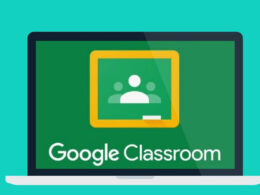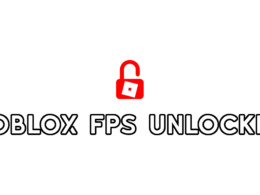OMA stands for Open Mobile Alliance. Its Client version facilitates users with the basic functions of a network configuration through customized text messages on their android devices. Even though it is a standard mode of operation, many people are not too familiar with OMA Client Provisioning. So what is OMA client provisioning actually?
In this article, we will be exploring several aspects of OMA Client Provisioning in Android to understand it in the best way possible. We will be learning in detail what it means, how to go about handling the pop-up notifications, and whether it is safe for your mobile phone or not.
What is OMA Client Provisioning?
As mentioned above, OMA is an operation that allows users to access the network functions of their android phones. These functions include but are not limited to:
- APN Settings
- Network Configuration
- GPRS Settings
- SIM Toolkits
- MMS Server
- Browser Homepage
- Proxy
When you set up your sim card in your android for the first time, you will have to enter certain details of network settings through the text message that you received from the standard operation OMA Client. The interface between your phone and your network (most likely wireless) is called OMA Client Provisioning.
Why is OMA Client Provisioning Important?
When setting up a new sim card in your phone, the OMA Client Provisioning sends a text message to your phone with all the relevant details of your network settings. However, it is understandable to wonder why these settings are important in the first place.
Here are a few of the many reasons why such a setup is important for your android phone:
- It allows your SIM card to make calls
- It allows your SIM card to access the internet
- It allows your SIM card to send text messages or MMS
- It allows you to adjust and configure network settings as per your requirements
Is OMA Client Provisioning Safe?
While availing services of any platform, it is important to assess how safe they are. If you are not 100% sure of their security features, then there is no point in going for them. Fortunately, OMA Client Provisioning is quite secure.
It is very safe to use and does not hamper the normal functionality of your Android’s features. The message pop-ups are to send you details of the network settings, and it does not alter your mobile phone settings in any manner. Hence, you can avail of the services of this standard operation without any hesitation.
Deleting OMA Provisioning Texts
While the standard operation OMA is a useful feature, it might not always hold relevance to you. In such cases, it is best to let go of such texts and not store them in your phone for no purpose at all. Hence, follow these steps to easily delete the CP messages android:
On your phone, launch the settings application.
- In that app, hover over ‘apps and notifications.
- On the top, select the ‘show system’ option.
- Tap on the drop-down menu and choose ‘OMA Client Provisioning.
- Tap on the option of ‘force stop’.
- To seal the process, click on storage and then on ‘clear cache’.
How to Disable OMA Client Provision Android?
While the text messages through the OMA Client Provisioning app are quite important, they can sometimes be a cause for irritation too. In such cases when you do not need the data provided by these texts, follow this method to easily turn off the Client Provision:
- On your Android, launch the settings app and hover over to ‘apps and notifications.
- On the top right section of this page, three dots will be visible to you. Tap on that and choose the option of ‘show all apps’.
- Again, follow the same method of finding the drop-down menu. Then, click on the ‘show system settings.
- Search the option of Client Provisioning and tap on it. Choose the option of ‘force stop’ to disable text messages easily.
Frequently Asked Questions
1. What is OMA Client Provisioning on my Motorola phone?
Ans. OMA Client Provisioning app on your Motorola phone is text messages with network settings and files for configuration.
2. Why do I keep getting provisioning messages?
Ans. You may be getting provisioning messages because you entered a new sim card on your android phone.
3. What is an OMA configuration?
Ans. OMA configuration stands for Open Mobile Alliance.
4. Is the provisioning message app safe?
Ans. Yes, the OMA client provisioning app is completely safe and secure.
5. What is an OMA-DM client?
Ans. OMA-DM client is one of the easiest ways to manage your mobile’s network data easily.
Conclusion
While OMA Client Provisioning is a relatively easy concept to deal with, it is not as easy to understand. Hence, this article sums up the definition and uses of this service as simple as possible to make everyone understand it. Additionally, you can also follow the steps mentioned in this article to disable such texts easily. If you are still wondering what is oma client provisioning, feel free to drop a comment below.