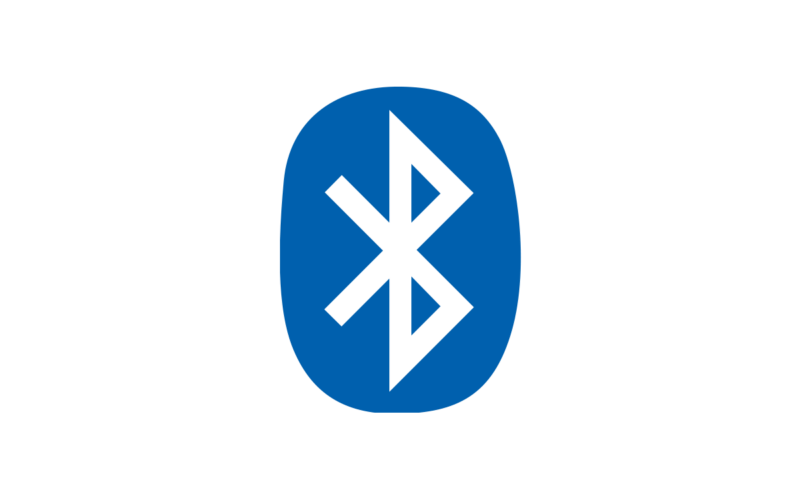Ever since we started relying on technology to make daily tasks easier, developments in this field have only made our lives more convenient with time. It started with phones and then extended to laptops. Today, we even have a third-party task managers for Mac as well.
There are several advantages of downloading and using a Mac task management app. It allows us to keep our work segregated and organized, and is especially useful if you tend to clamp up different kinds of files. However, which one should you go for Macbook? In this article, we will be checking out the top options to go for when looking for a third-party app to manage your tasks efficiently.
7 Best Task Management Apps For Mac
1. Microsoft OneNote
Microsoft has always been a popular name in providing productivity software and services. It is one of the best task management apps for Mac available in 2022. OneNote’s UI has a professional look but of course, it is for personal uses as well. This app comes with a lot of features than just a regular Task Manager.
This app can create sections on pages and add images, audio, short notes, or stickers to the document. The notes become accessible from many devices after syncing with cloud services. But the UI is a little complicated and you will need some time to get the gist around it.
2. Things3
Things3 recently launched its new version and did a great job in increasing its attractiveness. This app’s UI has one of the most aesthetically-appealing looks in the category of Task Management apps for Mac. Things3 allows the creation of separate tasks based on different projects.
One can sync their files on its cloud and access them through the Things3 app on other Apple devices like iPhone, iPad, or Apple Watch. Keeping aside all the good features, it is a premium app that needs to be purchased on each new device. No web-based app is available to access its files without paying the price on every Apple device.
3. Todoist
Todoist has a simple UI and is very similar to Things3 which makes it a great alternative to the premium Things3 app. It is available on almost all Operating Systems like Android, iOS, MacOS, and Windows and allows you to add its extension on popular browsers. This app is available on subscription plans which makes it a lot more affordable.
You do not need to pay separately for each new device. Also, the free version has all the basic features that make it unnecessary to buy a subscription. You need to make an account to access this app. The login process is not complicated which avoids the hassle.
4. TickTick
You need to log in to this app with your Apple ID, Google account, or email before using it just like the Todoist. After login, you will gain access to its basic free features which are still great for free users. It has a simple yet interactive UI making it simple to navigate through its multiple features.
TickTick allows you to look through your to-do list for up to 7 days in the free version. You will have to buy a premium subscription to go through your entire month’s tasks. The premium version also provides you the ability to create more tasks and reminders. This app is available on many other platforms like Gmail, Outlook, and Apple Watch.
5. OmniFocus 3
OmniFocus also asks you to create an account before allowing you to use the app. But unlike the previous apps, it gives a 14-day free trial for its users to try out the app features. This app has an easy-to-navigate UI with a lot of features.
It shows great reliability in the category of Mac Task Management apps in the market. You can review your assigned tasks and make a report on their performance. It also allows you to review multiple projects that you might have created. The trial mode gives you a good idea about its features but you must purchase the app subscription after 14 days.
6. 2Do
This app provides many features like dark mode and data synchronization on your cloud storage across multiple devices. The most distinguishing feature of this app is that it allows you to lock your tasks with a password to avoid someone peeking at them.
You can also add short notes and tags to the tasks and make lists according to different locations. This app does not have a free-trial period despite having a premium access price, and it does not provide the option to choose the file location to save the data.
7. Clear
Clear has a unique UI and neat design that stands out from many Task Management apps on the App Store. This app offers multiple themes and has an interesting gesture-based design. One of the visually-appealing gestures includes the pinch to expand or close the lists.
It has a similar interface to its app on iPhone and makes it easier to interact. The price for its subscription is affordable but it might lack some of the features available on the previous options.
Frequently Asked Questions
1. Is there a task manager on Apple Mac?
Ans. No, there is no built-in task manager on Apple Mac.
2. Does Mac have a task list?
Ans. You can create a task list on Mac using the Notes app.
3. Does Apple have a task app?
Ans. You can download and purchase from the app ‘Tasks’, which allows you to manage work across all iPhone devices.
4. How do I create a task list on a Mac?
Ans. You can either create a task list on Mac through the notes app or download a third-party task manager to create one.
Conclusion
While you can make task lists on the notes app of your Macbook too, it is not as efficient because it may not organize the work as well as you want it to. Hence, it is suggested that you go for the best task managers for mac that are secure for effective task management.
However, there is an overwhelming amount of competition amongst Mac task managers online, and every app claims to provide only the best features. Hopefully, this article will help you narrow down to the one that is most suited to your needs and requirements.