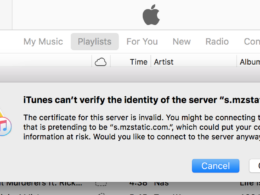In this modern time, the biggest change that happened in the education system is that education is getting online, people have started trusting online education and find it convenient to get education in the comfort of their home.Lets quickly understand here what is the Use of Google Classroom for both Students and Teachers.
Google Classroom has been a very useful platform to contribute to the online education sector, With the use of Google Classroom everything has been easy for students and teachers,from keeping everything organized and setting up a place where students and teachers can interact, share documents, and necessary information, host online class, and submit assignments and share grades.
A few years back we had no idea about online education but due to the constant change in the world and Technology, we are here experiencing online education.
Below you will find details on How Google Classroom can be useful for teachers and students.

Use of Google Classroom for Teachers
Signing up for Google classroom as a teacher can get you many benefits, hosting multiple classrooms and managing hundreds of students can be easy and available with just one click of your device.
Multiple features are provided in Google classroom as a teacher for convenience.
Online video lectures
Teachers in the Google classroom can host online lectures and meetings with their students at any scheduled time, every class needs students’ and teachers’ interaction.
This feature of Google classroom brings the students and the Teachers to a common online ground to interact and share knowledge and problems which enhances the online education experience in a very positive way, students and teachers can attend the class in the comfort of their home.
Create assignments and manage grades
Teachers get access to creating assignments and allocating the due date of the submission to that assignment so that the students get the assignment on time and submit that assignment on time.
Students also get reminders based on due dates on the date of submission if the submission is getting late the due date is close.
Every process of assignment and document which is done in the classroom is paperless, everything is done digitally and with just a click of a button after submission of an assignment teachers can share the marks/ grades in the classroom.
Teacher and student interaction features
Using the classroom stream feature in Google classroom you can keep the student interaction with the educational content, it helps you to post announcements for the students, and also a teacher can conduct one word or multiple choice question assessments within the Google classroom.
A teacher can also analyze the response rate of the students and can draught the same questions and post them later.
Invite parents and guardians for a growth report
You can invite parents and Guardians to sign up on Google classroom to automatically receive a summary Of growth through email. In this way guardians can also keep track of the growth of the student very easily, It can be easily done with a Google workspace account.
Use of Google Classroom for Students
As we discussed Google classroom for teachers, the software has many convenient features for students too. Students have access to any study material and document which is being uploaded by the teacher every time.
Getting class reminders and notifications about the submission makes it easy and organized Online classes and education, let’s discuss the features that you get in Google classroom when you sign up as a student.
Track class works and submit assignments
Being a student it is very important to keep track of the class work and The Silence that is being given by the educator, and sometimes managing multiple subjects and multiple assignments a difficult.
Google Classroom makes it easy by providing several features like work reminders, assignment submission reminders, and due date reminders through email.
Every student gets notifications and reminders for the work which is been allotted by the teacher, Using this application you can keep track of upcoming work and the assignments very easily.
Check feedback and grades
As a student, for growth, it is very important to get feedback and work accordingly. Google Classroom helps in getting feedback on the assignments and the work done by the student, which makes a track record of the student.
You can also check the grades and the marks that you have received in your assignments and the test which have been taken by a teacher.
It is difficult to manage and organize the great and the feedback which is given on paper, Google classroom does everything through a digital medium and stores the information for a much longer time.
Interact with the class
If you are a teacher allows you to interact, There are several features that you can use on the Google classroom to interact with the class. The first way that can be used is to make a post. You can post a question or a query to the class stream which will be viewed by all your class members.
The second way that you can use to interact is by comments, you can comment, and share your thoughts on the post that is made on the Google stream in this way the communication will be both ways.
The Third way which can be used is by replying, a student can reply to every comment which is being made and the post.
In this way, interaction takes place on Google classroom through posts, comments, and replies. This can be only done if the teacher allows access to the students.
Hope we have helped you to understand Google classroom from the perspective of a teacher and the student. That is how effective and organized online education can take place. Over time technology changes and upgrades for better and better, this version of Google classroom provides several features that you can use to make online education easier.