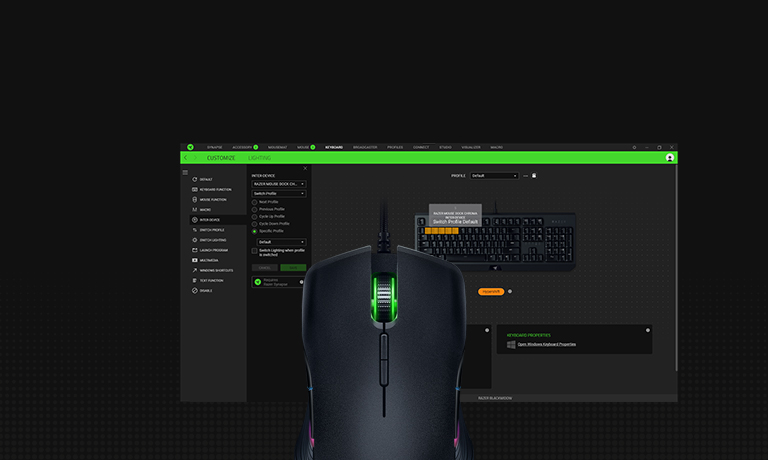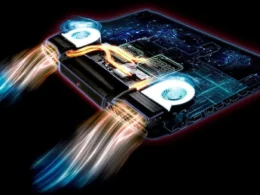Despite the fact that it was introduced more than three decades ago, Python is still regarded as one of the most advanced and intuitive programming languages ever. The language is widely used for software modelling, web development, and application programming all around the world.
Python IDEs are rudimentary code editors that integrate developer tools into a simple user interface. Any skilled developer will tell you that programming with IDEs rather than a rich text editor is nearly ten times more productive.
To further assist you, I will walk you through some of the best Python IDE tools that you can use to learn the language and improve your coding skills. Each product on the list was picked based on feedback from our developers, users’ opinion, and common functionalities.
So let’s get going:
Best Python IDE In 2022 – Windows/Mac/Linux
Nearly all IDE programs have some features in common, such as a text editor, debugging tool, code compiler, and so on. Based on features, customizability, and platform compatibility, I’ve handpicked the 10 best Python IDE.
1. PyDev: The Best Plugin for Python
The first one on our list is PyDev – an open-source plugin from Eclipse. Although Eclipse is primarily designed for the Java language, it offers a variety of web plugins and extensions that you can use for several programming languages.
The main advantage of Pydev is that you get to utilize all of Eclipse’s tools and controls. The console is intuitive and suppers Jython, IronPython, and Cython.
Apart from that, there is code completion, debugger, basic syntax highlighter, and much more. Since it’s a web-based plugin, not a full-fledged IDE program, there aren’t many customization options but those having a prior experience with Eclipse will pick up the editor within a few minutes.
Features
- Supports IronPython, Cython, and Jython.
- The added advantage for Eclipse users
- Compatible with almost all platforms
- Django web dev integration
- Lightweight and interactive
Platforms
MacOS, Windows, Linux, Solaris, GNU
2. ATOM: Perfect For Individual Programmers
Atom is a free course code editor that can be used as a great python IDE on multiple platforms. Originally developed by the popular hosting company Github, the platform is a perfect combination between performance and customization.
Atom offers various essential tools such as code completion, syntax highlighting, and debugging. The interface is highly customizable and you get access to a bunch of plugins that can be downloaded directly from the Atom package marketplace.
Atom is a great Python IDE for beginners, however, the program appears incomplete and you need to add plugins to bring basic features such as a debugger.
As the company is pushing more and more updates to enhance its interface and overall functionality, we are yet to see an improvement in the latency and opening speed of the application.
Features
- The interface is easy to get hold of
- Highly customizable
- Integrates well with user plugins
- Syntax highlighting and auto code completion
Platforms
Windows, Linux, MacOS
3. Sublime Text: For Data Scientists
Developed back in 2007 as a simple code editor, Sublime text supports over 40 programming languages along with Python.
It allows programmers to download various user plugin packages to integrate into the editor and use it as a Python IDE for Windows and other platforms.
The user interface is one of the best we’ve tested in 2022. It’s very reflexive and highly customizable through plugins. The program also has a great response time and can open even large files with minimum delay.
The program also makes better use of full-screen mode and allows multi-screen editing side-by-side which makes it one of the best Python IDE for data science and software modeling.
However, the program costs $80 for a lifetime user license and we believe there are better options available in the market at a lower cost.
Features
- Speedy execution
- Support for multiple programming languages
- No lags, perfect for large files
- Better screen management shows more content on screen.
Platforms
Linux, MacOS, Windows
4. Visual Studio Code: Suitable for Software Modeling
Visual Studio Code is a Microsoft-owned program and according to our developers’ combined opinion, it is one of the best Python IDE for mac as well as other platforms.
This open-source editor features IntelliSense technology that combines syntax highlighting and code completion to the next level. It provides you with intelligent auto completions that are determined by function definitions, prior imported modules, and variable types.
Additional features include smart debugging, and inbuilt Git commands. In terms of customization, there are several plugins available to download such as debugging, themes, language support, debugging, and much more.
The professional version of VS Code costs $45 while the Enterprise version will cost you $250. If you are an independent programmer or beginning to learn Python, the professional version is worth paying for.
Features
- World fluently on every supported platform
- IntelliSense technology for smart auto-completion
- Plenty of plugins to choose from
- Powerful code management, thanks to Microsoft’s vast resources
- Easy to learn
Platforms
Microsoft Windows, Linux, MacOS
5. Spyder: Best Python IDE for Linux
Spyder IDE was developed in 2008 and currently is being developed and maintained by The Scientific Python Development community.
Apart from all the basic IDE features including Syntax highlighting and code completion, Spyder incorporates various Python libraries such as matplotlib, Pandas, Numpy, Scikit-learn, Ipython, Scipy, and much more.
Spyder provides a perfect coding environment that includes editing, debugging, intuitive executing, Auto-completion, analysis and correction, data visualization, etc.
The Spyder is free software and due to its minimalist interface and straightforward design, it can be the best python IDE for Linux users.
Features
- Powerful data analysis tools
- Extremely easy to operate
- Perfect for Linux OS
- Exclusive features for data scientists
- Useful for newbies, non-developers
Platforms
Windows, MacOS, Linux
6. Vim: Program with Elegance
Vim is one of the oldest code editors on our list. It was released in 1991 and since then the platform has evolved into a rich and powerful development environment for multiple languages including Python.
In terms of customization, there is hardly any other classic editor that can provide you with as many features as Vim. From keyboard shortcuts to appearance, everything can be customized either by downloading the extensions or simply by using Vim script codes.
Other noted features are multiple file editing, Automatic language recognition, different modes of operations (Insert, Command, Command-Line), and support for over a hundred programming languages and file formats.
However, there is a steep learning curve and it might take you a while to familiarize yourself with all the tools and features. The program comes preinstalled with Apple computers which is proof in itself that it’s the best Python IDE for mac.
Features
- Decent community support
- Efficient search/replace the mechanism
- Customizable Keyboard shortcuts
- Multiple languages and file format support
- Good Plugin support
Platforms
Linux and MacOS (Preinstalled), Windows
7. Pycharm: Made for High-Level Programmers
Pycharm is a popular Python IDE platform, developed by a software development tools company JetBrains
The main highlights of Pycharm are its productivity tools, the keyboard-centric approach for modification, and smart auto-completion of codes. According to our developers’ team, the code suggestions by Pycharm were amongst the best.
Apart from common features including auto-completion and syntax highlighting, the platform also features some intelligent tools such as a quick debugger, project navigator, and PeP8 checks to improve the quality of your codes.
The user interface is very interactive and one can start programming right after the software is done loading. The smart assistance will help you throughout the programming but the performance of the software depends largely on the hardware of your system.
The professional pack of Pycharm costs $199/year. To get the complete suite of tools, you will need to pay $649 for the first year. There is a discount of 20% and 40% for the subsequent years.
Features
- A one-stop solution for professional Python developers
- Great community support
- Database Management support with the full version
- Real-time code verification and syntax highlighting
- Smart code completion with extraordinary accuracy
Platforms
Windows, MacOS, Linux
8. Visual Studio CodeSpaces: Program Remotely
Developed by Microsoft as a cloud-based alternative to Visual Studio, the Codespaces is a web-based code editor that features a command-line interface and a bunch of extensions to play with.
The program also comes with an online text editor with full Git script support. There are other standard features like code completion, error recognition, an intelligent, smart debugger, rich editor, etc that you would see in any Python IDE program.
With Codespaces, you can create a development environment according to the project size. You can scale the virtual memory and cloud space up to 32 cores and 64GB of RAM. This means the
CodeSpaces is a unique dev platform that allows you to code from anywhere as long as you are connected to an active online connection. There is no offline support yet, but you can continue editing and the changes will be made once the connection is back.
The idea behind CodeSpaces is good but we are yet to see the full potential of the program since it’s relatively new and undercooked.
Features
- Suitable for team projects with members working remotely
- The performance is not hardware-dependent
- Full GitHub support
- Supports major web browsers such as Google Chrome, Microsoft Edge, Safari, and Opera.
Platforms
MacOS, Windows
9. IDLE: The Beginners Kit
IDLE stands for Integrated Development and Learning Environment which was launched almost 3 decades ago. The major focus of IDLE is on beginners learning Python and it provides a great learning platform for the language. It’s a default IDE that comes with Python.
Since IDLE is not targeting professional and industrial-level coders, they’ve gone with a minimalistic interface that doesn’t offer much customization. There are just enough tools and modifications available that one would need to learn the basic Python programming skills.
It has all the basic features such as smart code completion, multi-window editor, syntax highlighter, debugger, and much more.
Features
- Easy to learn
- Can execute a single line of code
- A less cluttered user interface is perfect for beginners
- Extremely lightweight and responsive to small-medium files
Platforms
Windows, MacOS, Linux
10. Thonny: Learn From the Beginning
Thonny IDE was created by a group of developers at the University of Tartu. The program is strictly designed for beginners and doesn’t offer advanced features for professional development.
The program comes with built-in Python 3.7 means you just need to download the program and you are ready to go. There are no customizations available in order to keep the interface distraction-free.
Even when you look at the editor, it looks very lightweight but neat. You can learn basics like code evaluation and function calls right from the editor. Apart from this, there are basic features such as auto-formatting, Syntax highlighting, auto-completion, and debugging.
The program is strictly for beginners and only suitable for learning purposes.
Features
- Clean and attentive user interface
- Includes basic features like auto-completion and debugging
- Easy menu for basic customization
- Can run on almost every hardware
- Perfect for students
Platforms
Linux, Windows, MacOS