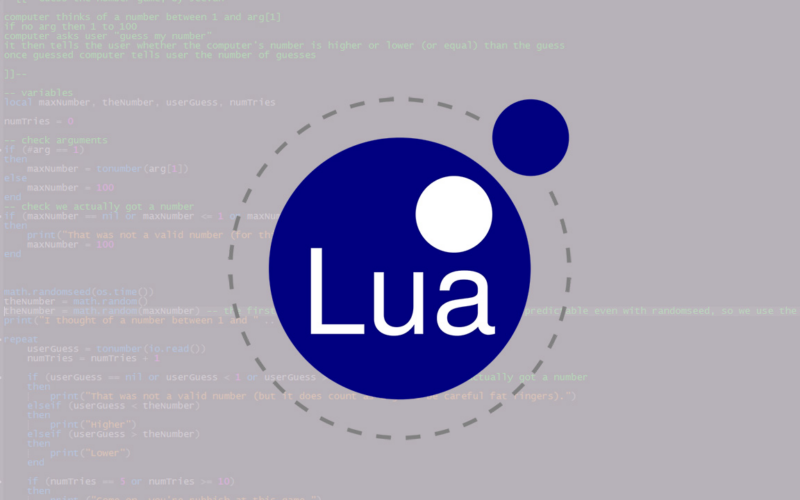Are your kids eager to learn how to code? Wondering what are the best coding websites for kids? You’ve come to the right place. We’ll look closely at the finest websites for kids to learn programming as well as their benefits and drawbacks. Continue reading to learn more.
Coding refers to the practice of computer programming. And finally, junior programmers continued to rise periodically all over the world. There is an increased need for coding education and kid-friendly coding platforms.
Children who learn to code are also better able to persevere through challenges and work toward solutions. Therefore, you must choose a top-notch website for your children to learn how to code.
Why Should Kids Learn to Code?
Computer programming encourages kids to experiment and provides them the self-assurance to be creative, therefore learning to code is crucial. programming for kids offers a fresh perspective on the world.
Children who learn to code can develop and improve several areas of their academic curriculum, including arithmetic, writing, and creativity. Children that learn to code develop their ability to reason through challenges and persevere.
So, to make your kids ace coding check out these fascinating coding websites to start learning whether you want your children to create websites, mobile apps, or video games.
7 Best Coding Websites for Kids
These are your greatest options if you or your child are interested in learning how to code. Our team of coding professionals has searched the web for the very best ways to get your kids interested in coding and has selected the top 7 websites for teaching kids how to program.
1. Code monkey
Through games and animations, the international platform Codemonkey introduces children to the world of coding. A kid-friendly tool called Code Monkey is designed to help even very young children learn the fundamentals of coding.
Users don’t need to know how to code to play because the game will cover and teach you all you need to know. Because it builds its tuition on contemporary coding languages like Coffeescript and JavaScript, Code Monkey is the perfect platform for learning how to code.
Age: 8+
Pros:
- Good coding standards and practice.
- Learning through gaming keeps kids excited.
- Block-based, text-based learning, and experience with Python
Cons:
- As kids get older, code monkeys get less difficult and are less suitable for them.
2. Scratch
Scratch is the platform we use to teach coding for kids for free. The largest coding community for kids in the world is called Scratch. Young kids may create digital stories, games, and animations using this straightforward visual interface without having to worry about things like syntax.
Age: 8-16
Pros:
- Scratch is designed for elementary to lower middle school students.
- Both open source community and free access are available.
- Highly engaging, user-friendly, and enjoyable.
Cons:
- As students get older, there are fewer challenges for them on Scratch
3. Khan Academy
The goal of the nonprofit online company Khan Academy is to offer “free, top-quality education to everyone, anywhere.” This is extremely helpful for beginners and young people learning to code. JavaScript, HTML/CSS, and SQL practical expertise are encouraged by Khan Academy.
Ages: 7+
Pros:
- Easy to read, self-paced, and not intimidating.
- Basic coding abilities with a set-out framework.
- Video courses created by world-class educators
Cons:
- Younger kids’ learning isn’t heavily gamified.
4. Blockly
Blockly is an online resource that uses visual, block-based programming to educate children on how to code. By connecting several sorts of blocks to form code, you may visually generate code. It removes the frustration of typing for beginners and has an intuitive, visual block interface.
Age: 7 – 13
Pros:
- The user-friendly interface makes it fascinating and entertaining for kids
- It’s simple for them to add or remove any block.
Cons:
- It’s not as recognized as Scratch.
5. Codecademy
Codecademy teaches coding using tasks that are more like games, which is great for students who want to learn how to code. Codecademy is great to learn coding for 12 year olds. Kids can learn using Codecademy because it uses real-world languages and sophisticated programming concepts.
Codecademy is divided into small modules. Through a comprehensive set of text-based coding language classes, they can learn how to create websites and other types of software.
Age: 12+
Pros:
- Offers access to learning how to code in more than six different programming languages.
- Interactive website.
Cons:
- Difficult to grasp for very young kids.
6. Code Monster
An easy and enjoyable way to learn about programming basics is with Code Monster.
Kids can experiment with a combination of games and instruction. A charming blue monster called Code Monster uses interactive lessons to teach children Javascript programming.
Age: 10+
Pros:
- Modifications to the code produce results right away.
- An interactive course on JavaScript’s fundamentals of programming.
- Children receive immediate feedback on their efforts.
Cons:
- The website isn’t securely served, it just offers a brief introduction to coding.
- The visuals are a little outdated.
7. Tynker
Tynker’s step-by-step tutorials show children how to construct, utilize, and explore their creations. Kids can access a wide range of pixel art tools and other artistic projects thanks to the innovative method used by its curriculum creators.
Kids get an introduction to some of the fundamentals of programming because of its innovation’s byte size approach. As they advance, children also receive badges, which encourage them to keep developing their abilities.
Ages: 9+
Pros:
- Self-guided coding software for kids.
- Courses are well-designed and customized for specific age groups.
Cons:
- The difficulty of the riddles quickly increases.
Conclusion
Technology keeps getting bigger and bigger and the kids need to know programming to experience the real world. The reason you visited this site is that you need some help finding coding websites for kids. now that you have known almost everything about the websites, you can go with any site that meets your requirements like age, etc.
we hope that this article will help us get a better idea of the websites for coding. Since you have got some valid information through our site, we would appreciate it if you can visit our site often for more interesting Information.