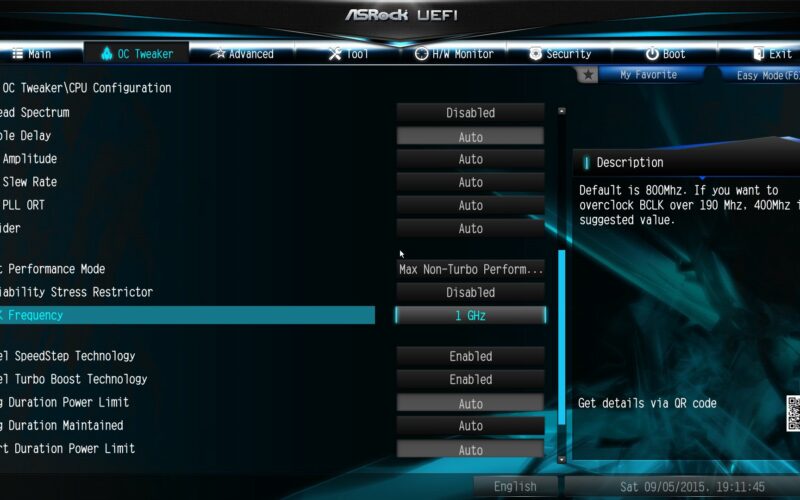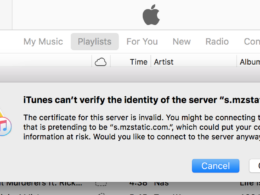Contemporary processors comprise several different elements put together. These are, namely, the memory controllers, system cache, and the Central Processing Unit. The processors created by AMD contain the Infinity Fabric that transmits data amongst these connected components of the processor. However, it is very common to get confused about FCLK frequency.
FLCK is the clock speed that is in control of the operational performance of the Infinity Fabric. What exactly is clock speed? Moreover, what is FCLK frequency? This article will be covering all these questions and more.
What is a Clock Speed?
The clock speed is an important feature and specification in the central processing unit. The clock speed is a determinant of the speed of the processor. The higher the clock speed of the CPU, the better and faster the performance of the processor.
This speed is described as the number of cycles your processor executes per second, also known to be measured in GHz (gigahertz). To determine the clock speed of a particular central processing unit, you may follow the given steps-
- Click on Start
- Look up System information
- The information regarding the CPU will be listed under Processor
What is the FCLK Clock and What Does It Do?
An FCLK clock can provide users control over parameters like timings and voltages; this makes the RAM function at a higher speed. One of the most important features of the FCLK clock speed is that it is one of the most important factors in finding out the efficiency of a CPU before you buy it. For instance, the FCLK frequency for 3200mhz ram will be 1600.
Hence, it is important to know everything about it before you go out to purchase the ideal CPU for your setup. Knowing the FLCK clock and its frequency is extremely essential, as discussed in the following sections of this article.
What is FCLK Frequency?
Simply put, FCLK is the frequency upon which the Infinity Fabric Clock runs to transmit data between the different elements of the system. FCLK has now been decoupled from memory. It is controlled independently of the BIOS system.
Optimally, FCLK clocks should run at a frequency half of your RAM clock speed. This has made it possible to overclock FCLK to as much as 2000 MHz, given the RAM operates at a 4000 in that case. Maintaining a 1:1 ratio between the two is extremely important.
What is Infinity Fabric?
Infinity Fabric is a technology put forward by AMD back in 2017. The FCLK frequency Ryzen performs the task of being able to connect two elements of the system; such as the RAM and the CPU.
The Infinity Fabric and FCLK are interchangeable terms and are entirely configurable. This technology also directly establishes a connection with the memory clock of the CPU, also known as the MCLK.
Is There a Need to Increase FCLK Frequency?
The FCLK is free to run at any speed. There is no absolute need for you to use a max frequency, for it may destabilize the system. As mentioned earlier, FCLK must run at a speed of half of the RAM.
Similarly, if the ratio of 1:1 is not maintained, the system runs a greater risk of having a critical crash or even the Blue Screen of Death in computers. FCLK is indeed able to directly affect the speed of the RAM, but any unnecessary intrusion into the frequency can also severely affect the stability and performance that the system has to offer.
What are Other Clocks Like FCLK?
Some other clocks co-exist with FCLK in AMD Ryzen processors. These are-
- UCLK – The frequency at which the unified memory controller works is called UCLK.
- MCLK – The internal and external memory clock.
- LCLK – The Hub controller communicates with the chip through this link clock.
- CCLK – This is the core clock, which is the frequency at which the core of the central processing unit and the cache operate.
How Can I Change the FCLK Frequency?
You can manually set up FCLK frequency settings to a certain value by using BIOS settings. You may follow the steps given below to change the frequency manually-
- While the system is booting, press the “delete” button and you will enter BIOS settings. (the key to entering these settings may vary in different systems)
- Upon opening BIOS settings, click on advanced, then open CBS, from here you go to the NBIO debug options and then the XFR Enhancement, where you click on manual.
- You will now have the option of changing the frequency manually.
- Now follow the sequence of advanced -> CBS -> NBIO Debug options -> XFR enhancement -> FCLK frequency.
- Enter the desired FCLK frequency.
Frequently Asked Questions
1. What is the FCLK frequency for 3200 MHz RAM?
A. The FCLK frequency for 3600mhz ram optimally runs at half the memory speed, making 1600 enough for it.
2. What is the CPU FCLK frequency?
A. The FCLK frequency is the one on which the Infinity Fabric Clockworks.
3. What is the FCLK clock?
A. The FCLK clock interconnects the data transmission between the different components of a system such as the CPU and the RAM.
4. How do I change FCLK?
A. Enter BIOS settings -> enable the option of entering the frequency manually -> go to advanced settings -> CBS -> NBIO Debug options -> XFR enhancement -> FCLK frequency -> enter desired FCLK frequency.
Conclusion
While FCLK and its frequency might seem like a complicated concept to wrap your head around, you must possess an understanding of it before purchasing a CPU. this would allow you to choose the ideal option that aligns with your needs and requirements.
Hopefully, this article will help you understand what is FCLK frequency and you will now be able to make a smart purchase or upgrade.