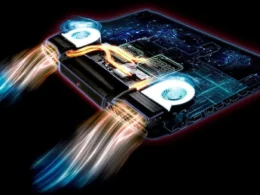Whether you’re an experienced Javascript programmer or are just starting to get a hang of it, you might at least once have thought about what is the best javascript IDE out there. If you have, you’re at the right place.
JavaScript is a language that is frequently used in modern web development. Every programmer needs an IDE, regardless of whether they are creating cutting-edge machine learning solutions or are software developers. Even if the type of product you are working with affects the IDE you choose, it can still be difficult to choose the best option from the list of options.
We’ll discuss our opinions of the top 10 JavaScript IDEs and code editors for 2022 in this article. Scroll down right away to access the greatest IDE features.
What is an IDE?
An IDE is a collection of software development tools made to simplify coding. IDEs aid programmers in putting their ideas into action and watching the websites function in real-time. Because an IDE can debug code and supports ALM (Application Lifecycle Management) systems, it is preferred to code editors.
Powerful facilities for automated code creation, testing, and debugging are available in the top JavaScript IDEs. As a result, both big and little enterprises can save money. There are several javascript IDEs online that are excellent for programmers.
You can try some of the best JavaScript IDEs to boost productivity.
Everyone writes code, but many struggles to select the appropriate software. For this reason, I’ve put together a list of the top 10 Javascript IDEs. Just have a look and decide which one you would choose.
1. Eclipse
Eclipse is perhaps one of the best IDEs for javascript programmers. The Eclipse IDE has a modular architecture and is open-source and free. It is a platform that can be expanded and comes with a GUI (Graphical User Interface) builder and several tools.
It was the most popular IDE for Java programming until 2016 and is currently ranked second.
Although Eclipse is most well-known for being a well-known Java IDE, JavaScript development is also frequently done using it.
Key Features:
- Eclipse supports multiple languages.
- An efficient project management approach
- The language server provides code completion.
- Modularity gives the environment a significant amount of flexibility.
Pros:
- The built-in debuggers
- We can integrate it with JUnit
- The ability to declare variables, classes, and methods
- Syntax coloring
Cons:
- Newcomers may find it challenging.
- Because the plugin is community-driven, there is no assurance that it will function properly at all times.
- Limited assistance
2. Visual Studio
The finest IDE for front-end programming, in my opinion, is Microsoft Visual Studio. For Windows, Mac, and Linux, Visual Studio may be the greatest JavaScript IDE. For JavaScript, Visual Studio offers a first-rate out-of-the-box debugging experience. Powerful, resource-intensive, and mostly used for serious software development, Microsoft Visual Studio best IDE for javascript.
Key Features:
- It has a great navigational system.
- Cross-platform compatibility with Linux, Mac OS, and Windows.
- Bookmarks are supported in Code Editor for easy navigation.
Pros:
- Multiple languages are supported
- The code editor has syntax highlighting.
- Your JavaScript web apps will be more flexible.
Cons:
- It may be pricey for some compared to other IDEs
- The developing community complains about how complex JSX is.
3. Atom
GitHub created the IDE known as Atom. An excellent IDE for JavaScript development is Atom. In a single window, Atom allows for simple editing and project browsing. Using the integrated package manager, you may add extra tools, themes, and features.
Atom appears to be a serious contender right now for the title of best IDE for frontend development. It features the finest GitHub integration and is free and open-source.
Key Features:
- Atom features several panes.
- Atom’s find and replace tools can be very helpful.
- You can add and remove various components from the package list with instant file swapping.
Pros:
- Highly customizable
- Atom also offers intelligent auto-completion
- GitHub integration is incredibly simple
- UI customization options.
Cons:
- If the packages are not well handled, it may be slow.
- Lacks user support
- Consumes a lot of resources
- Even on strong PCs, can be slow.
4. IntelliJ
One of the most well-liked IDEs is IntelliJ, which focuses mostly on increasing developer efficiency. You can create cutting-edge JavaScript desktop, mobile, and web applications using IntelliJ IDEA. Automating repetitive programming processes in IntelliJ IDEA can speed up development.
Its primary goal is to increase developers’ and programmers’ productivity. It has built-in developer tools and fantastic community assistance that can assist you if you run into problems.
Key Features:
- Various addons and plugins to test out.
- Automatically include tools that are appropriate for the situation.
- Duplicate code fragments are found
- The debug mode function of autocomplete is very user-friendly and works on any platform and in any language.
Pros:
- Built-in static code analysis
- Powerful code completion
- Integrated version management
- An ergonomic IDE all contributes to user-friendliness.
Cons:
- It uses a lot of memory and other resources on the computer.
- JavaScript is not supported by the free version
- It is also extremely pricey.
5. Apache NetBeans
Free open-source software is made available and is called NetBeans.The robust code monitoring and editing tools of this IDE are its best-known features. The development of desktop applications can be accelerated by Netbeans’ drag-and-drop builder. The NetBeans workspace can be changed quite easily.
Some of the main features of the IDE include built-in support for Git, Mercurial, and Subversion, smart code completion, and code that is syntactically and semantically highlighted.
Key Features:
- Dynamic and static libraries
- A user-friendly drag-and-drop interface
- Support for step-by-step dialogues
- Feature management, and user settings modification
- Integration of the Visual Library and storage monitoring
Pros:
- NetBeans makes running server-side apps straightforward.
- Java, HTML5, JavaScript, PHP, Python, C/C++, and CSS3 are all supported.
- Additionally, the IDE has multiple translated user interfaces.
- The ability to create remotely.
- Supports a variety of compilers, including Oracle Solaris Studio, Cygwin, GNU, and CLang/LLVM.
Cons:
- The debugger is ineffective
- The ability to import a small amount of code is restricted
- NetBeans consumes a lot of RAM.
6. Sublime Text3
Look no further than Sublime Text3 for a versatile, potent, expandable, and blazingly quick programming text editor. A complex text editor for code, markup, and writing is Sublime Text3.
An adaptable and free javascript ide for mac, Windows, and Linux is called Sublime Text 3. Sublime Text 3’s strong API and plugin support are the main reasons why it is one of the most popular IDEs among web developers.
Key Features:
- Has snippets and macros
- User-friendly text editor that takes a Notepad-style approach.
- Enhanced pane management
Pros:
- It highlights the syntax.
- Multi-cursor and multi-select features
- Sublime Text has an API that may be used to augment the features.
Cons:
- Little less appealing to bigger companies.
- Difficult for others to adapt to.
7. Brackets
Adobe offers a free JavaScript called Brackets. It is a compact yet effective IDE with a selection of visual tools that work with Windows, and the majority of Linux systems. Additionally, it is a great and free javascript ide for mac too. For developers, it is a fantastic tool for collaboration. A brand-new front-end development tool called Brackets is offered under the MIT license.
Key Features:
- It allows seeing a result in a browser live while you edit, which is very useful in the front end.
- Inline editors allow you to work on code side by side
- Most popular frameworks
- Automatic code completion
Pros:
- Suitable for beginners
- User-friendly interface
- Preprocessor support
- Clear interface for searching and adding extensions.
Cons:
- Project management can be challenging.
- Is not equipped with numerous tools for both building and debugging code.
8. Webstorm
An IDE for JavaScript and associated technologies is called WebStorm. It improves the enjoyment of your development experience by automating repetitive processes and assisting you in mastering difficult ones. People used to using a full IDE or working on large refactoring projects prefer it.
One of the most updated and well-supported products currently available in Webstorm. It stands out as being the finest for web development because it is the most intelligent JavaScript IDE.
Key Features:
- On-the-go editing, refactoring
- Massive Plugin Support
- Trustworthy updates and customer support
Pros:
- Simple js debugging
- Environment for Smart development
- Superior navigation
- Available on Windows, Linux, and macOS
Cons:
- Can use up system memory
- This software is not free
- Occasional delays in loading time
9. Visual Studio Code
Microsoft created Visual Studio Code, generally known as VS Code, a free source code editor for Windows, Linux, and macOS. For the construction and debugging of contemporary web and cloud applications, Visual Studio Code has been redesigned and optimized.
It tries to give developers only the tools they require for a short cycle of code-build-debugging and leaves more sophisticated processes to IDEs with more features, like Visual Studio IDE.
Key Features:
- An advanced variant of code completion.
- Can easily be functionally expanded with extensions.
- Supports a terminal inside a window.
- Imported Modules and pre-built templates.
Pros:
- Built on open source.
- Solution explorer and source control available.
- Debugger and added extensions area.
- Automated testing tools
Cons:
- It has low functionality and is not suitable for large projects.
- Long set up time to install extensions and plugins
- It can be a little tricky as it is minimalistic.
- Steeper learning curve.
10. Komodo
The Komodo IDE is an IDE with more features. As a feature of the ActiveState platform, Komodo IDE is now free. The application Komodo IDE is used with dynamic programming languages. Best for powerful IDE tools that are open-sourced, free, and offer the widest range of IDE features.
Key Features:
- Minimalist interfaces.
- Live preview is a welcome feature for frontend development.
- Git integration, version control, and remote collaboration.
- Supports split view and multiple window view.
Pros:
- Correction for most coding languages
- Regularly maintained and improved
- Support for multiple languages like JavaScript, Python, PHP, etc.
- Cross-platform
Cons:
- The steeper learning curve for beginners
- Komodo IDE is not supported or maintained by developers for Python
- Looks a little overwhelming
Wrapping up
Hopefully, now you know the best javascript IDE of all. The IDEs are a perfect solution in 2022 for getting your development process beneficial. hope this article helps you in selecting the best JavaScript IDE for your needs. Keep looking back at times for more information. Additionally, we also have a dedicated article for the best C++ IDEs that you can read.
Frequently Asked Questions
Q. Which IDE is best for JavaScript beginners?
A. In all honesty, we don’t believe there is one best JavaScript IDE. However, we have a few things that newbies should keep in mind. One of the best IDEs for developing JavaScript is Eclipse. In essence, Eclipse is used by full-stack developers to code in JavaScript. Additionally, Visual Studio is excellent for beginners.
Q. What IDE should I use for JavaScript?
A. Depending on your level of programming expertise, there are different IDEs for beginners and others for experts. There are several IDEs available for javascript, however, we choose the top 10. You can make a decision based on features, requirements, and other factors. However, they are all great for javascript programmers.
Q. Is Visual Studio best for JavaScript?
A. Many programmers regard and rate Visual Studio Code as the finest. With thorough IntelliSense completions and signature help, cross-project refactoring, and blazingly quick code navigation, Visual Studio significantly increases JavaScript productivity.
For JavaScript, Visual Studio offers a first-rate out-of-the-box debugging experience. It is among the finest for some programmers and the best for others for java scripts due to other features as well.
Q. Is Eclipse good for JavaScript?
A. Eclipse is unquestionably one of the greatest and most popular IDEs for javascript programmers. The Eclipse IDE is once more a fantastic, ready-to-use IDE for JavaScript and Web development. If you are willing to overlook the inaccurate code diagnostics, lack of code folding, and sluggish IDE startup, Eclipse includes decent JavaScript support.
Eclipse comes highly recommended for professional JavaScript programming. The obvious response is that it’s beneficial for Java script programmers.
Q. Should I use Visual Studio or VS Code?
A. While Visual Studio is slow, Visual Studio Code is cross-platform and quick. One of the top alternatives for Python developers is Visual Studio Code. However, Visual Studio will be a better choice if you are a skilled programmer that needs a lot of resources to construct a project.
VSCode is the tool for you if all you need is something that will help you write code quickly and effectively because it is lightweight and requires little setup. So, depending on your demands, you can choose between the two.
Q. Is VS Code the best IDE?
A. This code editor comes the closest to being an IDE of all the ones on our list. Although one of the slower programs to start up, it is quite sturdy.
With hundreds of languages supported, VS Code makes it easy for you to get started right away and be productive with features like syntax highlighting, bracket matching, auto-indentation, box selection, snippets, and more.
It occasionally excels because of these qualities. Although it isn’t an IDE entirely, for certain programmers it is the finest.