Bjarne Stroustrup is the person responsible for the development of the object-oriented general-purpose computer language known as C++. It is equipped with the capabilities of the C programming language in addition to Simula67 (the first object-oriented language).
When it comes to writing C++ applications, you may choose from a wide variety of Integrated Development Environments (IDEs), all of which provide pre-made code templates.
These programmes make adjustments to the code’s indentation and format automatically. Your application may be coded in much less time with the assistance of the IDEs.
The following is a list of the top C++ IDEs, along with links to their most popular features and websites. The list includes both open-source software (which is free) and commercial software (which requires payment).
Best C++ IDEs and Editors for Windows and Mac OS
1. C++Builder
C++Builder is a full-featured C++ integrated development environment (IDE) that allows for the construction of Windows applications five times quicker than with other IDEs.
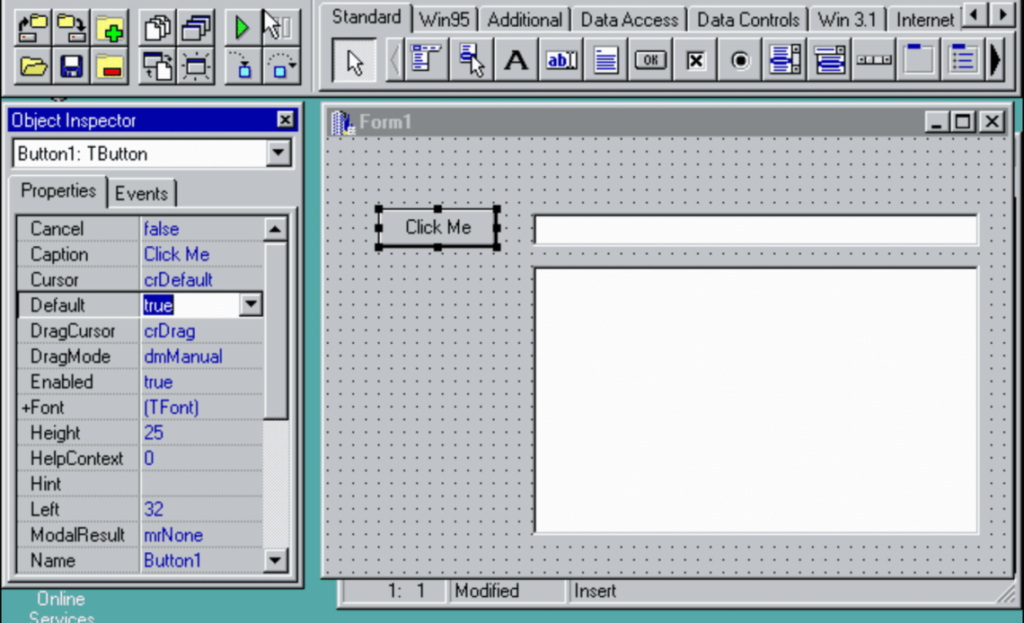
This is due to the robust visual frameworks and extensive libraries that are available. With C++Builder, you won’t have any trouble prototyping, developing, or delivering your software.
Features:
- It assists you throughout the whole of the development lifecycle, ultimately delivering a single source codebase that you can recompile and redeploy with ease.
- Dinkumware STL, an improved compiler based on Clang, and more packages in the C++Builder package management, such as Boost and SDL2, are just some of the highlights of this release.
- You can immediately integrate with continuous build setups using MSBuild, CMake, and Ninja, regardless of whether you are working alone or as part of a team of developers.
- With the high-speed direct access provided by FireDAC, you may connect directly to approximately 20 databases, including MariaDB, Oracle, SQL Server, Postgres, and many more.
- This contains the prestigious VCL framework for high-performance native Windows applications as well as the robust FireMonkey (FMX) framework for creating user interfaces that are compatible with several platforms.
2. Microsoft Visual Studio Code
Microsoft has released an open-source version of their code editor known as Visual Studio Code. It is one of the greatest integrated development environments (IDEs) for C++ and it offers intelligent code completion based on the kinds of variables, crucial modules, and function definitions.
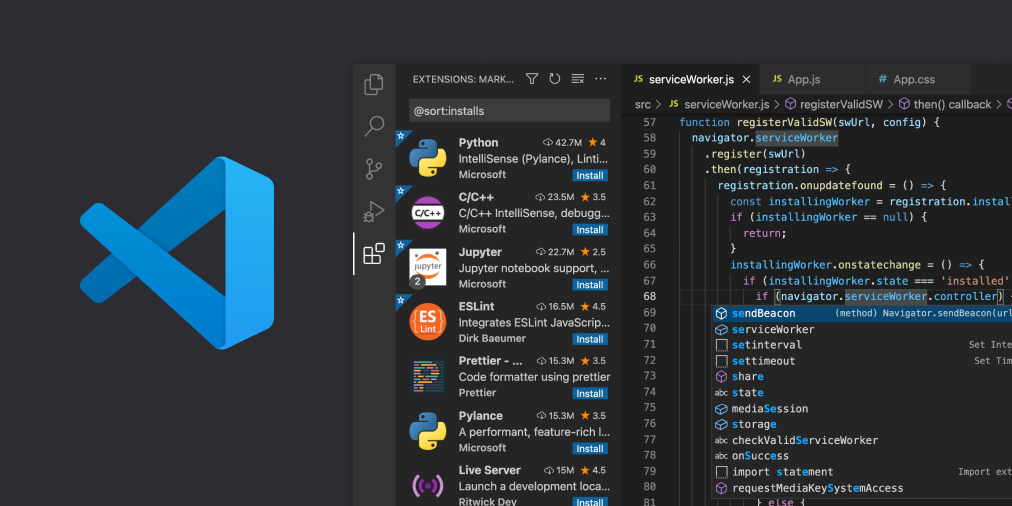
Features:
- It is one of the greatest IDEs for C++ programming on Windows, and it is compatible with the Git version control system.
- Using this C++ programming software, you will have an easier time debugging code.
- One of the free C++ IDEs, it offers a wide variety of extensions, such as additional languages, themes, and other add-ons.
- Both the Windows and Mac operating systems are compatible with Microsoft’s Visual Studio Code coding environment.
- It offers the greatest C++ compiler, and it makes it easy to handle several versions of the same software.
3. Eclipse
An eclipse is a tool for the construction of websites that supports C++. It underlines the syntax that you have typed in the text. This tool enables you to easily debug the programme.
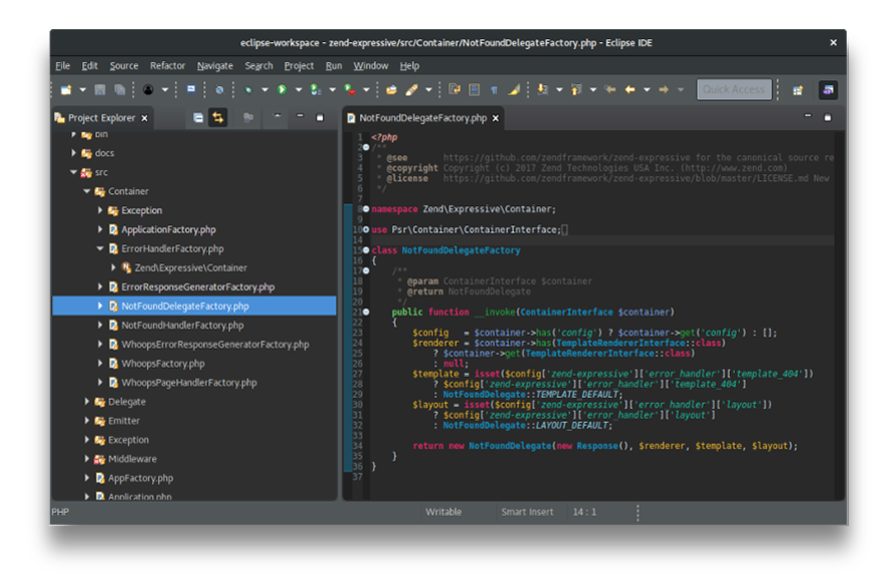
Features:
- This IDE application can check your syntax for you online.
- It is compatible with parsers (a part of the compiler).
- Eclipse gives you the ability to manage the project from a distant location.
- It is compatible with operating systems such as Windows, Linux, and OS X.
- This piece of C++ programming software will produce a Makefile for your project, which will provide detailed instructions on how to construct your C++ application.
- It gives ready-made code templates.
4. Codelite
CodeLite is a free and open-source tool for creating programmes in the C++ programming language. It is one of the top IDEs for C++ that allows code restructuring. This application emphasises syntax. Both the Windows and Mac operating systems are compatible with it.
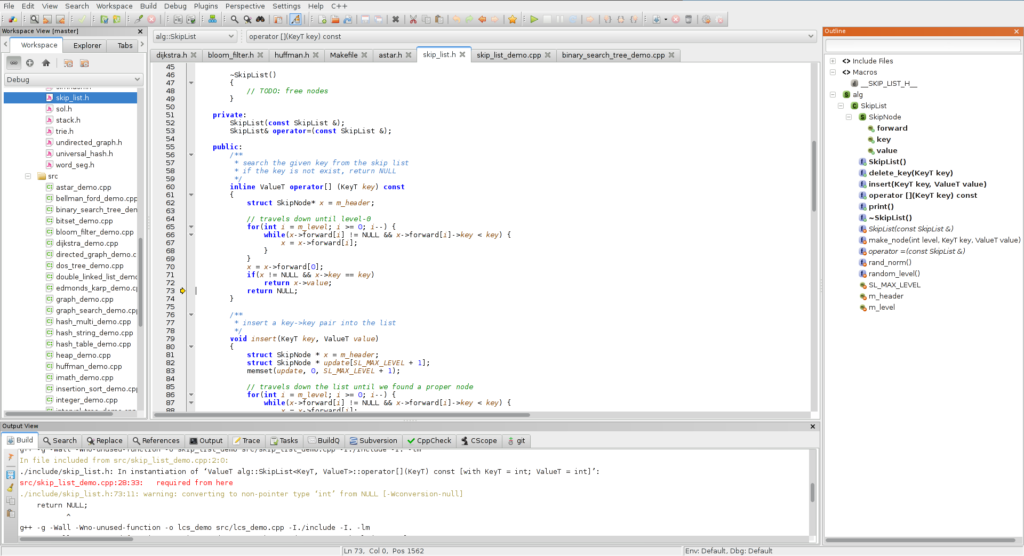
Features:
- Integration with Cscope is possible for Codelite (a text-based code search interface).
- You can choose the syntax colours.
- Using a tree-like interface, this online file utility makes it easy for you to locate the files you need.
- It’s great for programming in C and C++ since it features a command palette that has functions such as sorting, altering the syntax, and so on.
5. Atom
Atom is a simple editor that may be used for C++ programming. Without touching the configuration file, it may be altered to perform any function desired.
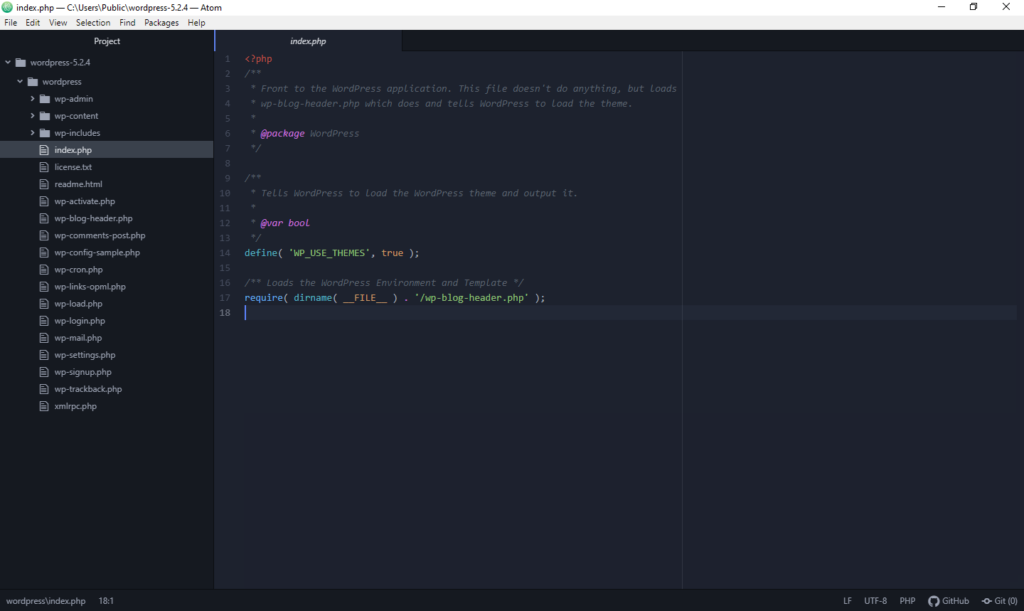
Features:
- It is regarded as one of the most effective editors for C++ and comes with built-in package management.
- This C++ editor programme enables editing on several platform types.
- You can search for, preview, and replace any text that has been written in a file or across the whole project.
- It provides a command palette that has things that are used often in a variety of contexts.
6. CLion
CLion is a piece of software that was created by Jetbrains. It makes finding and fixing issues in the application much easier. You won’t have any trouble analysing the effectiveness of your program if you use this IDE
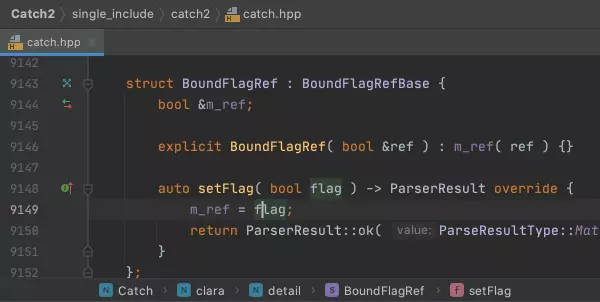
Features:
- Your software can be executed and debugged with relative ease.
- You may test specific pieces of source code with its assistance.
- It is possible to combine CLion with TFS as well as CVS (Concurrent Versions System) (Team Foundation Server).
- You are free to modify the editor in any manner that suits your needs.
- Utilizing this programme can assist you in more efficiently managing both your project and its code.
- While you are writing code, it will style it according to your preferences automatically.
7. Emacs
Emacs is a piece of software that runs on Unix and offers a feature set that may be modified in a great number of different ways.
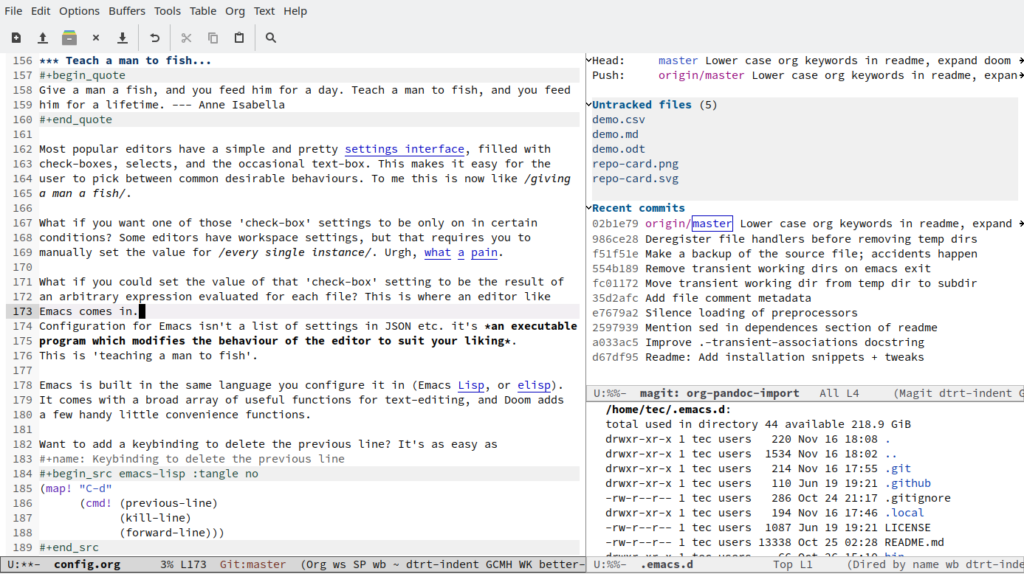
It is one of the finest integrated development environments (IDEs) for C++ on the Mac and it includes syntax colouring. This programme is compatible with the GNU operating system, Windows, and Mac computers.
Features:
- It is one of the greatest C++ editors available, and it supports the Unicode standard for a wide variety of human scripts.
- It offers a packaging method that may be used for the installation and downloading of a wide variety of extensions.
- Using the Emacs Lisp code, you can personalise this application.
- The documentation for Emacs is completely integrated within the programme.
- This mobile application provides a walkthrough for first-time users.
8. Notepad++
The text editor known as Notepad++ is compatible with Microsoft Windows. This IDE for C++ emphasises both syntax and keywords. It allows you to manage many open files inside a single window for your convenience.
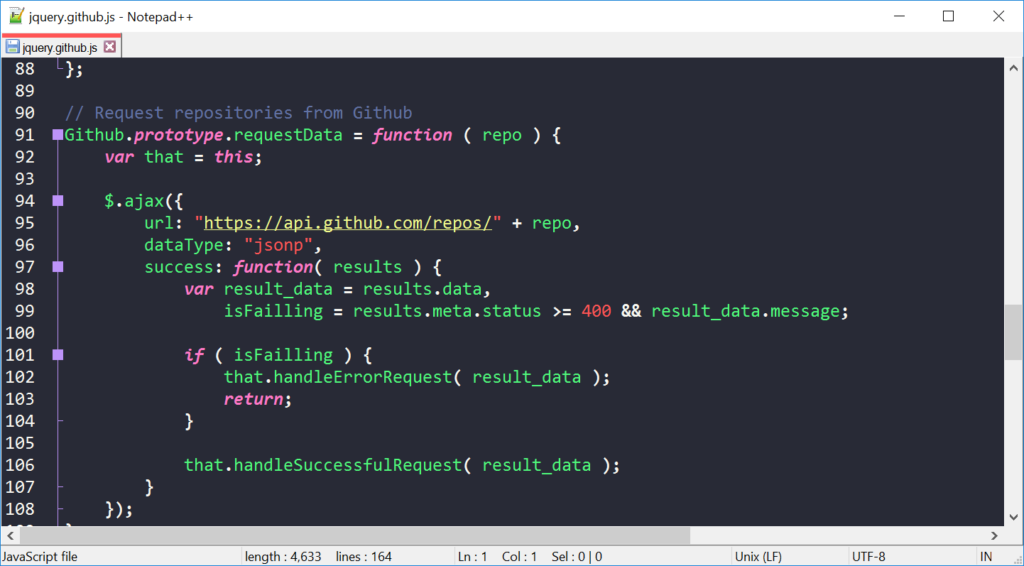
Features:
- The brackets that are written in a C++ programme are highlighted.
- You can zoom out or zoom in on the screen.
- Recording and playing back macros, often known as automatically expanding instructions, is an option.
- The graphical user interface is modifiable.
- It is one of the greatest editors for C++, and it offers support for several languages in its integrated environment.
9. Netbeans
To write applications in C++, you may use NetBeans, which is an integrated development environment. It is one of the greatest integrated development environments (IDEs) for C++ on Windows, and it has a project pane that displays a list of projects that are presently active.
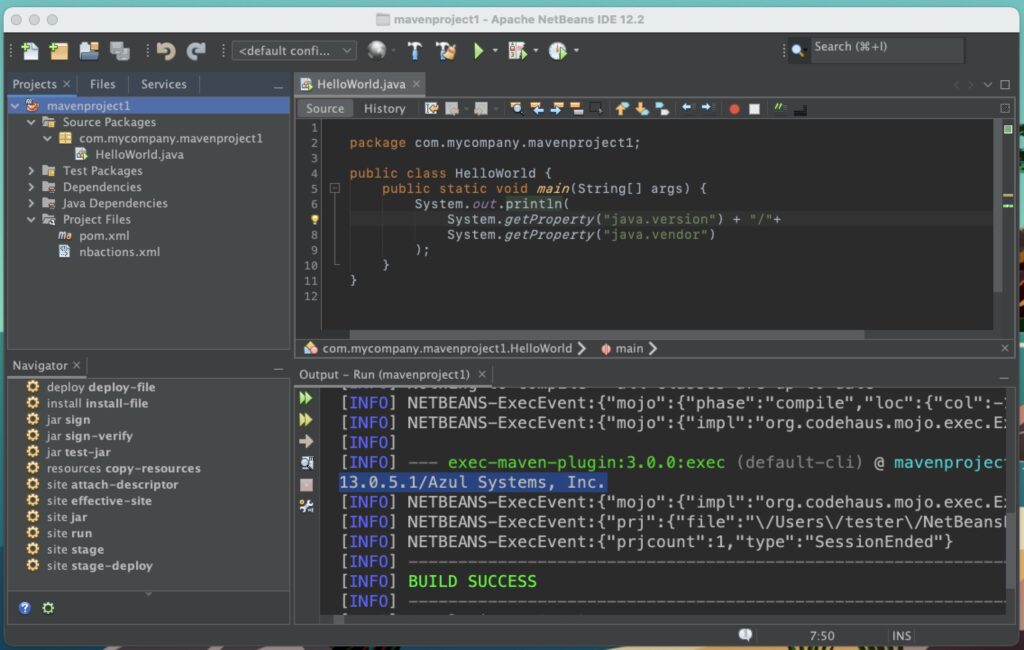
Features:
- The Breakpoints pane is where you may see any exceptions, variables, function breakpoints, or other breakpoints that you have put up.
- It will format the code and modify the indentation for you automatically.
- The structure of the C++ class is shown clearly for your perusal.
- The variables and keywords in your C++ programme are brought to your attention by this tool.
- The brackets are filled in on their own automatically.
- It provides predefined templates for creating C++ code is Netbeans.
10. Codeblocks
Codeblocks is an IDE that is available for free download. It is one of the finest IDEs for C++ on the Mac, and it supports a wide variety of C++ compilers. This application is compatible with Mac OS X, Linux, and Windows.
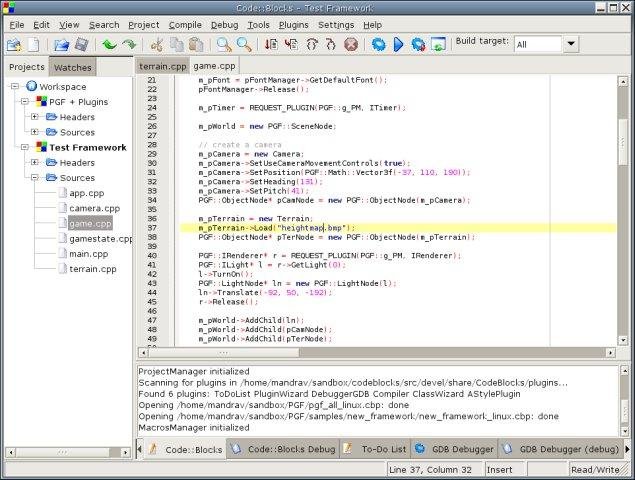
Features:
- This C++ editor has one of the most effective C++ compilers and workspaces, making it simple to merge many different projects.
- CodeBlocks comes with a function that automatically finishes writing the code for you.
- Multiple constructions may take place at the same time if desired.
- It enables you to compose comprehensive breakpoint conditions (which stop the execution of code if the expression is true).
- You can easily navigate between several different applications.
- It offers a tabbed user interface.
Conclusion
When it comes to IDEs, everything is customized according to individual needs and preferences. Hence, it can be overwhelming for new users to choose from the plethora of options available.
In this post, we reviewed some of the best C++ IDEs and editors that are worth considering for your next project. Just make sure you choose a suitable one based on your needs before going ahead with your work! if you’re a python developer, you can check out our Best Python IDE guide as well.
FAQs
Q1. Which IDE is best for C++ and why?
When it comes to choosing an IDE for C++, there are a variety of options available. Some popular ones include NetBeans and Eclipse, both of which offer extensive features and support for various versions of the language. It’s important to choose the one that best suits your needs and preferences.
Q2. Which C++ IDE is best for beginners?
There are several different C++ IDEs available on the market, and it can be difficult to decide which one is best for beginners. However, if you’re new to programming or just starting with C++, we recommend using an IDE that offers extensive support for visual debugging and error checking. This will help you catch errors early in your development process and make sure that your code is functioning as intended.
Q3. What is the fastest IDE for C++?
For most developers, the best IDE for C++ is Visual Studio Code. This open-source code editor has a variety of features that make it an excellent choice for development on Windows, macOS, and Linux systems.
Q4. Is CLion better than VS Code?
While both CLion and VS Code are powerful code editors, there may be some reasons why one would be better than the other. CLion is known for its speed and convenience when it comes to working with different programming languages, while VS Code is well-known for its feature set that allows developers to build beautiful desktop applications.










