Since its inception in 2002, Vizio has climbed its way up the market and established itself as one of the prominent providers of affordable TVs in the States. They produce a wide range of TVs, including LCD, LED, and OLED models, known for their impressive image quality, modern aesthetics, and affordability. But what to do when your Vizio TV not turning on? Many users have raised a concern regarding a similar issue.
Smart TVs are great, but they are not immune to technical glitches. Often we find ourselves sitting in front of our television sets, looking for a solution. Today we are discussing one similar issue related to Vizio when the TV simply doesn’t turn on. It can be frustrating, especially if you are in the middle of watching your favorite TV show or sports game.
Fortunately, there are several DIY troubleshooting steps that you can follow to resolve this issue. In this article, I will discuss this issue in detail, suggest some primary checks, and provide a few solutions to fix the problem.
Before we jump to solutions, let’s try to understand why your Vizio smart tv won’t turn on.
Vizio TV Doesn’t Turn On: Why?
Mentioned below are some possible reasons why your Vizio TV may not be turning on:
- Power Supply: This is the most common reason a TV won’t turn on. Sometimes the power socket is faulty and fails to supply current to the cable.
- Faulty Remote Control: Your TV may be working fine, but the remote control is not functioning correctly. There may be two reasons – Damaged remote or depleted batteries.
- Corrupt/Outdated TV Software: Smart TVs run on smartphones like software that needs to be updated from time to time. Sometimes, outdated or corrupted software may also prevent the TV from turning on.
- Overheating: All gadgets, including TVs, generate heat while in use and may get too hot after being used for an extended period. The safety mechanism inside the TV automatically turns them off to prevent damage.
- Hardware Malfunction: A malfunctioning component such as a damaged power button, faulty motherboard, or a blown capacitor can also prevent the TV from turning on.
How to Fix The Issue
Before you start troubleshooting, you must do a pre-check to ensure the issue exists. Sometimes, the TV may appear off when it is simply in sleep mode.
To check if your TV is turned off, look for the power light on the front or side of the TV. If the light is on, the TV is running with its display off, and you may need to check if there is an issue with the display or the input. However, if the light is off, then the TV is not turned on.
If the issue is confirmed, here are some quick fixes you can try:
1. Check the Power Source and Power Adapter
The first step is to make sure that the TV is getting power. To ensure this, check the power outlet the TV is connected to. You can also try connecting another device to the same outlet to ensure it gets the power.
Another possible issue may be the tripping of the breaker box, which can cut off the power supply to the power board, resulting in power loss to the TV.
Additionally, it is advisable to connect the power cable directly to the power source instead of a power strip or surge protector to rule out potential issues related to these devices.
2. Look for Physical Damage
Inspect the TV for any physical damage, as it can also be the reason why your TV fails to turn on. Carefully check the display, and outer body, for cracks, dents, or any other signs of damage. In case of any damage, you can also take it to the local repair store to get it fixed, but I strongly advise you to contact Vizio Care for further support.
Also, examine the power cord of your TV, as a damaged or loose cord is a common reason for these kinds of issues. The power cord often sustains wear and tear over time and may become non-functional. Moreover, ensure the power cord is properly plugged in at both ends, i.e., the power outlet and the TV’s input source. You can try unplugging it and then plugging it back in to ensure a secure connection.

3. Check the Remote
Sometimes, the issue may not be with the TV but with the remote control. Ensure your remote is in perfect condition and its batteries are fresh and properly installed. If you own another Vizio TV, try to use its remote to check whether the issue is with the TV or the remote. If yes, you can purchase a new remote from Amazon for a few bucks.
4. Power Cycle Your TV
Power cycling the TV will resolve any start-up issues with your TV as It refreshes the boot process. To power cycle your TV, unplug the power cord from the outlet and wait at least one minute before plugging it back in. Then, attempt to restart the TV and check if the problem has been resolved.
5. Factory Reset Your TV
If all other troubleshooting methods have failed, the last option before you turn toward customer care is to perform a factory reset. This will restore the TV to its original settings, including its software, operating system, network settings, and default hardware settings.
It is essential to keep in mind that a factory reset will delete all personal data, files, and downloaded apps and will reset all account and network settings to their default configurations.
Before attempting the factory reset, ensure the TV is connected to a power socket. Here are the steps you need to take:
- Press the Power button to initiate the reset process.
- Disconnect all external devices from the TV, such as speakers, router cables, and streaming devices.
- Press and hold the Input and Volume down buttons simultaneously for 10 seconds. You can check the TV’s user manual to locate the controls.
- After you release the buttons, press the Input button for 10-15 seconds to start the factory reset.
- Wait until the TV starts.
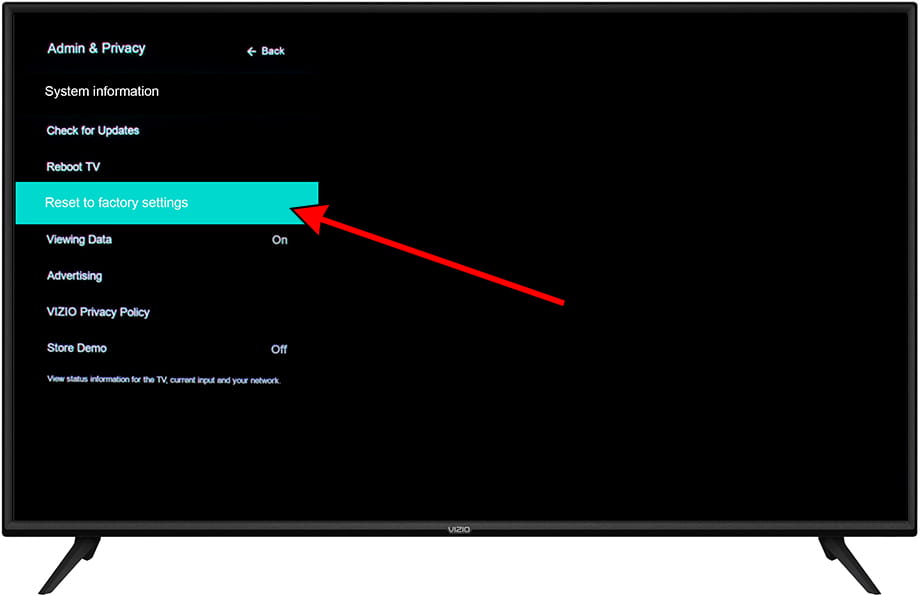
6. Contact Vizio Support
Still unable to turn on the TV? It’s time to contact Vizio Care. You can reach out to their support team through call, chat, or email. If you are calling them, make sure to have all relevant information on hand, such as the model number, serial number, and billing details.
FAQs
Q. Why my Vizio TV won’t turn on?
A. A Vizio TV may not turn on due to various reasons, such as power supply issues, remote control malfunction, or hardware/software glitches.
Q. Where is the power button on my Vizio TV?
A. Most Vizio TVs have a power button on the back panel or underside of the TV. Refer to the user manual to find the specific location.
Q. Why Vizio tv won’t turn on after factory reset
A. The main reason the TV doesn’t turn on after a factory reset is the software or hardware malfunctioning. In this case, you must contact Vizio Care for assistance.
Final Word
It’s never a pleasant experience when our gadgets stop responding. With TV, it’s even worse as it ruins entertainment. However, by following the troubleshooting steps outlined in this article, you can resolve the issue and get back to enjoying your favorite TV shows and movies.
If your Vizio Tv won’t turn on after a few basic checks such as power, remote, and cables, connect to customer care, and a specialist will walk you through the troubleshooting process over the phone.











