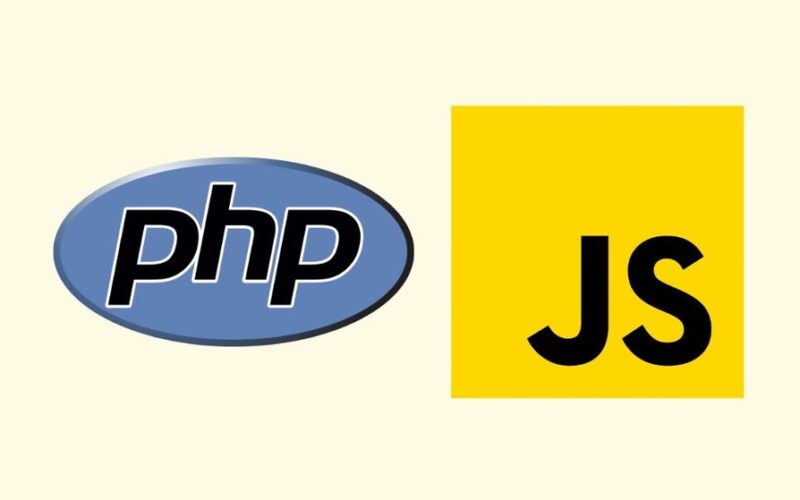If you know about Course Hero, you also know that you won’t see all answers on the documents without purchasing a membership. You will only see a small part of the document.
You will only see just preview of the document.
There are official ways that you can use to unblur Course Hero answers.
These official methods include buying the course of uploading 10 documents on the website. Because you will get 5 free unblocks with 10 uploads.
Alternatively, you can join a Discord server or a Telegram group that reveals Course Hero answers—but they usually don’t work.
In this tutorial, you will learn how you can easily unblur Course Hero answers without buying a membership or course. Also, learn how to get Course Hero for free.
Also read: How to Get Unbanned from Omegle
How to Unblur Course Hero answers
Here are simple steps to unblur course hero answers for free.
Note: We recommend you to use the Google Chrome browser.
Step 1: First open Google Chrome and go to the Course Hero document on which you want to unblur answers.
Step 2: On the Course Hero document, right-click with the mouse and choose Inspect to open inspect the element.
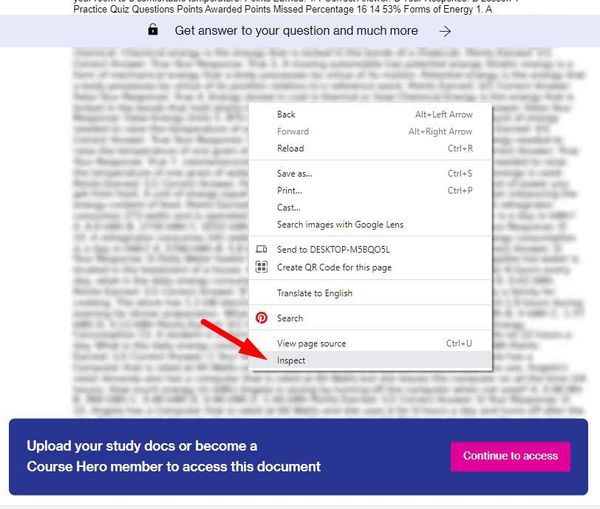
Step 3: Then in the inspect element, find the sources option and click on it. If you can’t find sources in the main tab., click on the small 3 dot icon and click on show console drawer.
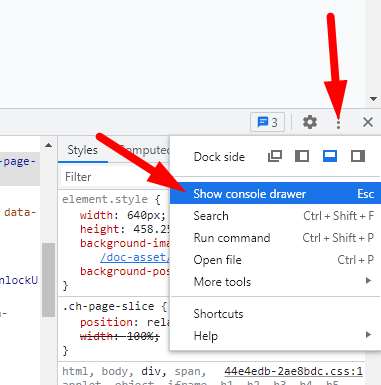
Step 4: In the sources tab, you will see multiple options. Find the doc-asset file in the left sidebar > expand it.
Step 5: Right-click on the split-0-page-1 > choose “Open in a new tab”. The new page will open with an image of the document with a blur text.
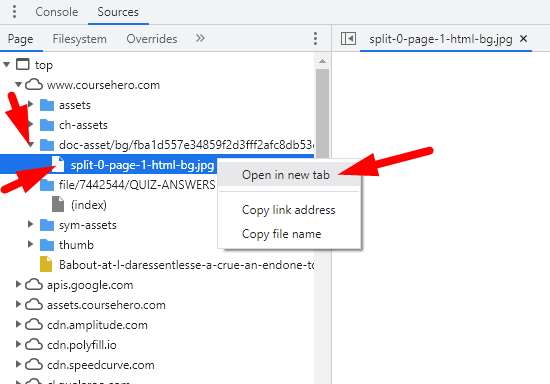
Now let’s unblur the text.
Step 6: Once you opened the split-0-page-1 file in a new tab, go to its URL address and remove “-html-bg” from the URL.
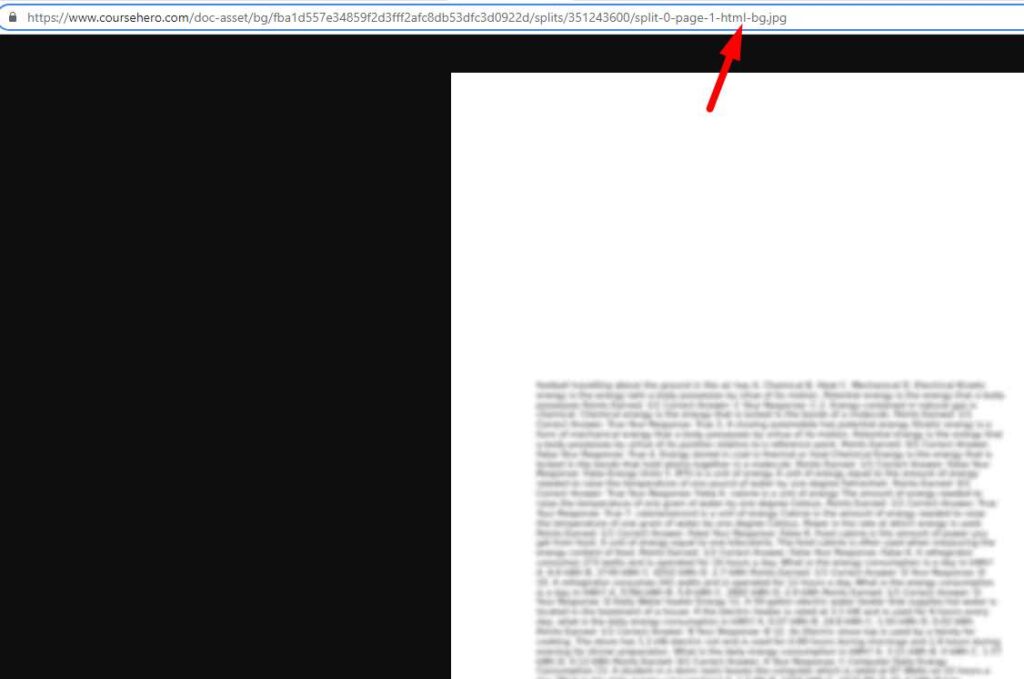
Step 7: Press backspace to remove it and then press enter. This will unblur the first half of the document.
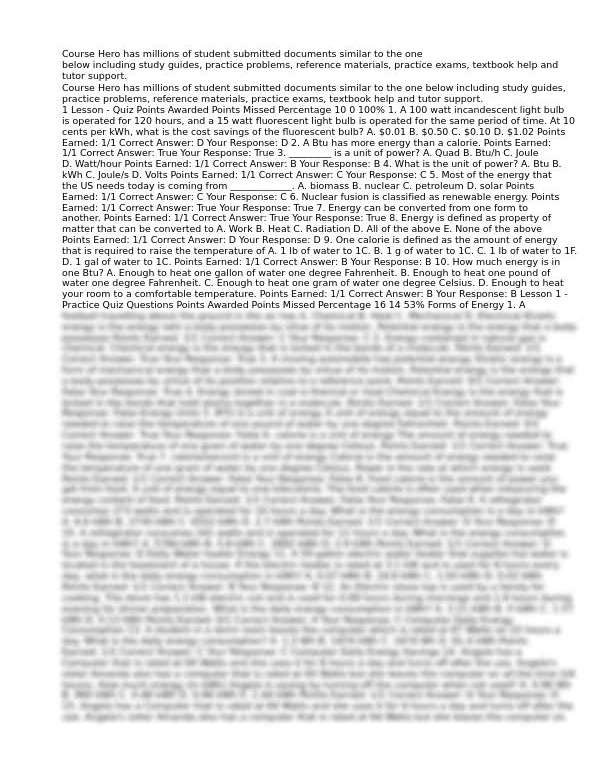
Step 8: Now you have to keep changing the value of “split-0” to “split-1” to unblur the bottom half of the document.
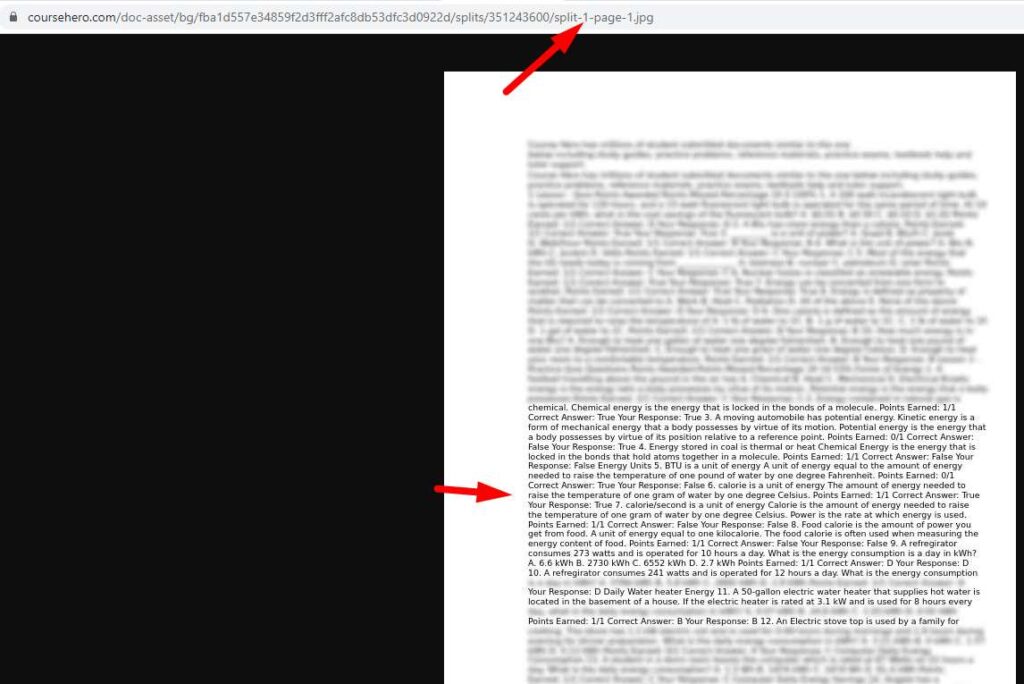
If your page has more than 2 sections then use “split-2” or “split-3” to unblur the sections.
Step 9: If the document has more than 1 page, then you can replace “page-1” to “page-2”.
This is the easiest way to unblur course hero answers for free.
How to get Course Hero for free
You can also get the Course Hero document for free. Here are the steps:
- First create an account on Course Hero and then upload 10 documents.
- With 10 documents, you will get 5 free unlock points. You can use these points to unblur 5 documents.
- When someone unblocks your document, you will get free unblock.
- You can also rate documents to get free unlock. (For 5 reviews, get 1 unlock)
Conclusion
Above we have shared an easy way to unblur the Course Hero document for free. If you have any questions, just comment below.