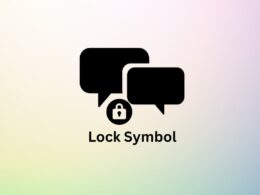Spectrum is one of the U.S.A’s largest internet service providers (ISPs). It offers widespread coverage to a number of urban and suburban areas across the country. However, there are times when Spectrum Internet is out and unavailable for use. This article will provide some useful troubleshooting methods to apply during internet outage issues with Spectrum.
How to fix: Spectrum Internet Down
Spectrum internet can go down due to various reasons. Therefore, there are many troubleshooting methods to fix it. Here is a list of the best ones:
1. Check for incorrect hardware configuration
Internet access will go down if the physical connection is not established properly. Make sure your router/modem is connected properly, as well as the internet wiring. If you use an ethernet connection, check if it is connected as it should. In case a cable is broken or damaged, try to get a replacement and try again.
2. Use a different device
If your internet problems are device-specific, connect to the same network on another device. If the internet still fails to work, the problem is in the network as a whole. If it works, the device needs some tweaking. Internet does not work on specific devices due to various reasons, such as malware, viruses, and incorrect network settings.
3. Check the Spectrum internet outage map
Spectrum’s internet outage mapping system on its official website lists all areas affected by downtime. The map is updated live. Search for it on Google and check whether your area is affected. If it is, the onus is on Spectrum. You will have to wait for them to fix the issue before you can start using the internet again.
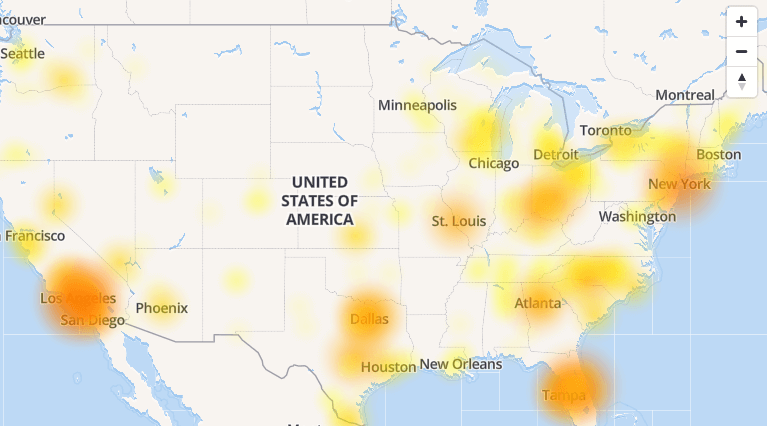
4. Power cycling
As with most technical connections, power cycling your internet configuration to establish an internet connection again is a clever method.
To power cycle, switch off and unplug all devices involved. Now wait for 30 seconds to let these devices refresh themselves. After waiting, reconnect all devices and check if the internet works now.
5. Scan for viruses
Viruses and malware can prevent your device from connecting to the internet. Use your antivirus to scan your devices. If the scan finds anything suspicious, delete it immediately and try to connect again.
6. Change network settings
Incorrect network settings lead to an internet outage. Check whether your network settings are arranged correctly. You can do so by entering your IP address on a browser and logging in using the modem username and password.
If you are unaware of how these settings must be arranged, you should consider only going through the basic settings, such as enabling wireless connections. For advanced settings, get someone tech-savvy or contact Spectrum support.
7. Try a wired connection
Sometimes the modem/router’s wireless abilities go faulty, resulting in internet downtime. Try to use a wired connection if your device has an ethernet port. If the connection works, try to see whether wireless settings are disabled on your network.
8. Factory reset the modem/router
Factory resetting the modem/router will revert back the overall configuration to its default settings. To perform a factory reset, you will need to press and hold the reset button on your modem/router for about 30 settings and let it restart. Once restarted, set up the connection and see whether the internet works.
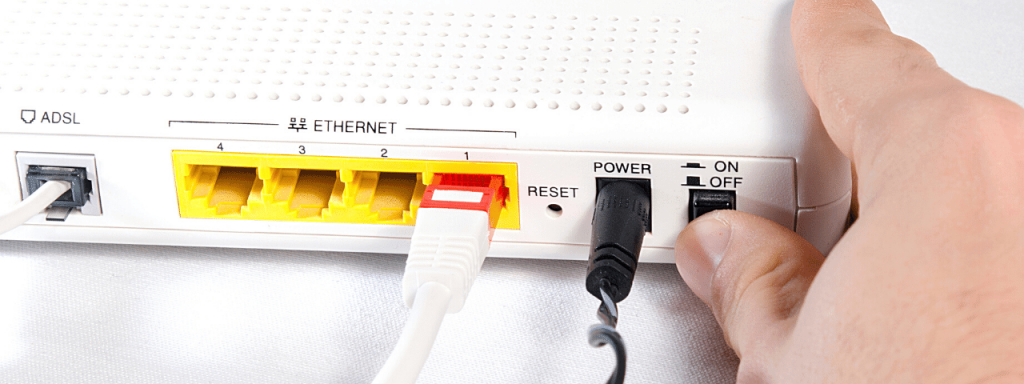
9. Contact Spectrum Support
If you are unable to troubleshoot on your own or if none of the above fixes work, contacting Spectrum’s support team is your best option. They will help you run through all possible fixes. If needed, they will provide a technician who will be sent your address for assistance.
Frequently Asked Questions (FAQs)
Q1. Is Spectrum internet out in my area?
A. To check whether Spectrum is out in your area, you can view the internet outage map on their official website or contact their customer support.
Q2. Where can I see the Spectrum internet outage map live?
A. You can check the Spectrum internet outage map on Spectrum’s official website. Alternatively, you can use third-party trackers such as Down Detector.
Q3. How long does Spectrum internet maintenance take?
A. Maintenance time for Spectrum Internet varies depending on the issue at hand. If the issue is minor, you can expect uptime within 2 hours. If the issue is large, it may take 24-48 hours to fix.
Conclusion
Internet downtime can be quite annoying. Not only does it disallow you to go on the internet, but it can also be frustrating, considering how many factors could cause it. Spectrum is known for its excellent uptime service; however, even it can sometimes fail to connect. If you are a Spectrum user unable to connect to the internet, we discussed all the troubleshooting methods you can try in the article above.