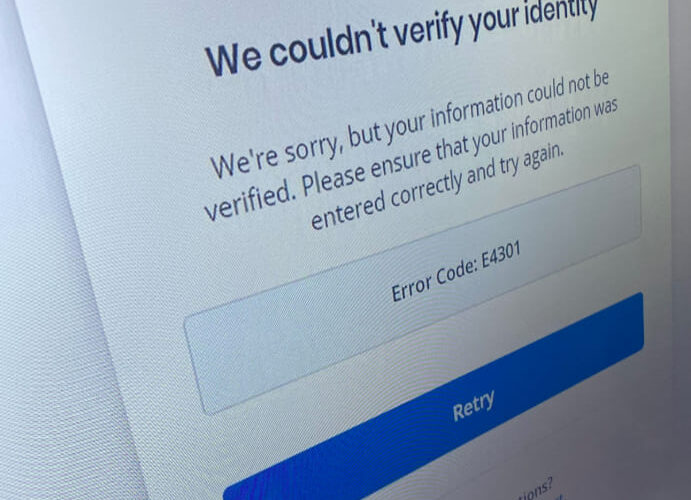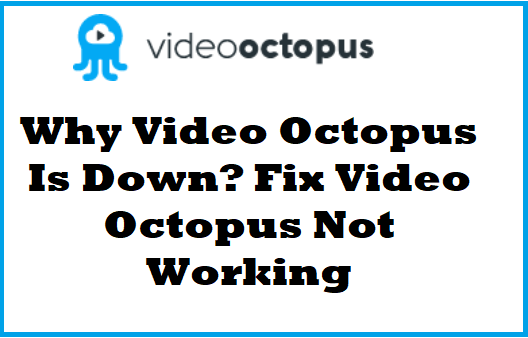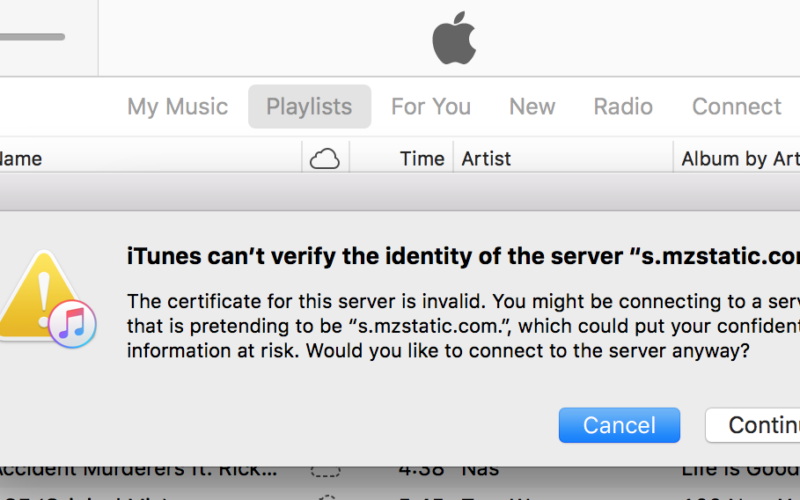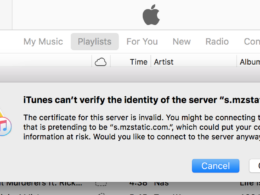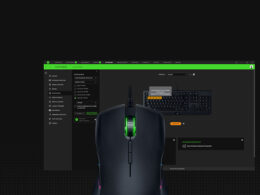This guide will help you find the possible solution to the error code: e4302.
Id.me is a Virginia-based online network that allows people to submit proof of their valid identities. These certificates can later be used to access government services, including healthcare, employment programs, ID card verifications, etc. ID.me credentials can also help you avail discounts from retailers, military deals, student discounts, etc.
The company collects personal information such as identity card details and photographs and verifies the data, including social security number, passport number, and driver’s license. Users can upload all the information on the ID.me application.
But sometimes, the verification process can be tricky. One of the most common issues users face is the error code: e4302 followed by the message – We couldn’t verify your identity.
In this article, I will discuss the reasons behind this error code and the steps you can take to verify your personal data successfully. Let’s get going.
Why are You Getting Error Code: e4302
If you have recently changed your personal details, such as phone number, name, communication address, etc., you may need help verifying the details on the ID.me portal. The ID.me error code e4302 can happen due to several reasons, such as data mismatch, issues with ID numbers, incorrect photographs, etc.
Here are some possible reasons behind the e4302 ID.me error:
- Your state ID card has expired and is no longer fit for verification.
- The document you upload is unclear or doesn’t include the necessary information.
- You have uploaded the document under the wrong category.
- Your federal ID is no longer valid.
- You didn’t upload both sides of your document.
- You have made mistakes while filling out the form; incorrect information, typos, etc.
- Mistakes in name, address, or phone number.
- The answer to the security question doesn’t match the one you provided earlier.
- Your credit card report is not traceable.
How to Fix the e4302 Error
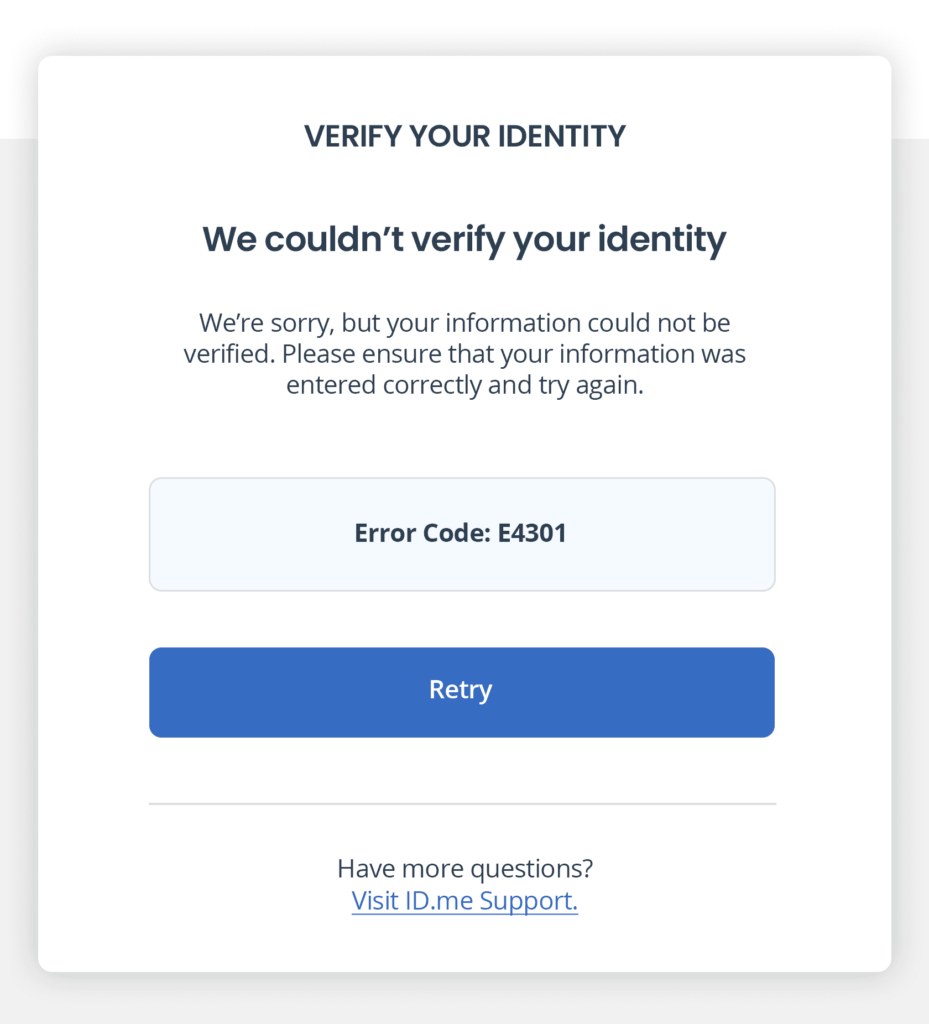
The immediate solution to the problem is to repeat the process. You must provide all the necessary information and follow the portal guidelines to verify your details successfully. Here are some quick solutions to fix the e4302 ID.me error:
1. Start from the Beginning
The best idea is to start the process from the beginning. There are some things you need to take care of:
- Provide all the necessary documents if there are any recent modifications to your information.
- Make sure your document pictures are clear and easy to read. Use a photo scanner application rather than just taking a picture of it.
- Always upload images of both sides of your documents/ID card/driver’s license, etc.
- Cross-check the details and the documents. Make sure you have provided all the supportive information.
- Upload your clear picture with a white background only.
- Check for typing errors in your application form.
2. Restart the ID.me Application
Sometimes, a quick relaunch can help you with the error code. Simply close the application and remove it from the recent menu. You can also go to the application settings and clear the temporary file to reset the app data further.
Open ID.me again and start the process again.
3. Collect to the Support Team
If none of these two methods work for you, It’s a good idea to get help from the support team. Simply visit the ID.me help portal and choose the issue you are facing. You can also use the chat option and explain your problem to an associate.
4. Try an Alternate Verification Method
As I mentioned, the best is to repeat the process. But if you still can’t complete the verification, you can use the virtual verification method. In this method, you need to have a video call with an ID.me representative, and you can present your ID cards during the call.
Conclusion
ID.me digital credentials are significant as many government agencies have started using them as a primary method for verification.
If you cannot solve the error code: e4302 issue, arrange a personal meeting with an ID.me associate and show them the required documents.