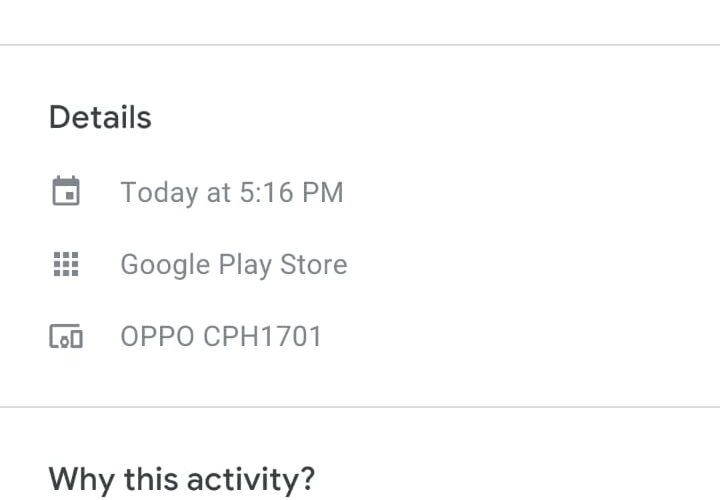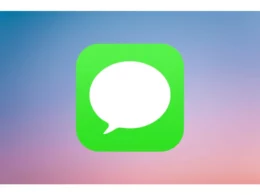There have been several assumptions as to what “device connected updated usage information for some apps” means. Simply put, however, it is the testimony of Google Play Store connecting to its servers and syncing some un-synced data with its servers.
Not furthering the claims of this statement as just being a “virus” or “spyware”, the “Device Connected; Updates Usage Information” actually means that a device where you are logged into your Google account has been connected to Google’s server. This can even mean that information regarding your Google search history or your login data has been updated on those servers.
In this article, there will be a highlight on the information regarding “Device Connected; Updated Usage Information for some apps”.
Checking in on Your Activity
Since you now know that Google stores data about your logins and search history, it is possible to access that information. There is a My Activity page when you log into your Google account.
All you have to do is sign in and then visit the web link myactivity.google.com to understand the reason behind instances such as the Google play store device connected.
How Much Information Will be Accessible?
Information about Regular Search, Image Search, Google Play, YouTube, Shopping, and Help is all in store under the My Activity section. All the data is sorted according to the date from the latest to the oldest.
This is a limited range of items you can access and get information on. Additionally, there is recorded data based on your Google Play Sound Search, information from across the devices that you use, location history on Google Maps, and even the YouTube films you pressed “Not Interested” on!
What Happens if I Delete this Data?
If you do not want the device connected google play store, you can easily remove any value from the stored data on My Activity. Here are simple steps you can use to delete desired information (or even all of it, if you want)-
- Locate the item you wish to delete on the My Activity page. Click on the three dots next to it and press delete.
- If you wish to delete several data items under a specific day, week, month, year, or a customized date range, click on the menu button. Press “delete activity by”. Now you can erase activity data whenever you want.
- You also have the option of deleting the items from the My Activity by Google Product. Filter by the product and date. Select the items you wish to delete and press the delete button.
- To delete an item related to a certain keyword, search the word in the Search Box. Check for appropriate results and delete.
- If by any chance you wish to delete all of the activity at once, go to the Delete by option and choose All Time in the drop-down list. Click on delete.
Can I Control the Data Saved by Google?
Fortunately, users have the option of preventing device connected google activity from saving particular activity in the first place and altogether. All you have to do is open Menu and click on Activity Controls from the drop-down menu.
The options will range as much as (as mentioned earlier) Web and App Activity, Location, Device Information, YouTube History, and Voice history. There will be options to toggle next to each of them, from where you can deactivate their tracking. This will prevent Google from saving data in that aspect of the activity.
Why Does Google Save Information Anyway?
Not just Google, a vast variety of websites and mobile applications, in general, save user data for certain purposes. In the end, they often share this useful information with Google to integrate their respective services.
These websites share the full URL of the pages you visit, your IP address, and other information such as stored cookies.
Frequently Asked Questions
1. What does device-connected updated usage information for some apps mean?
A. It is a reminder that user information has been updated on the Google servers.
2. What is meant by a device connected?
A. It means that the device you have logged into has been synced with a Google server.
3. What is the connected app Android service?
A. It is an Android feature that allows an app to utilize both work and personal data.
4. How can I see my activity on another device?
A. You can do so by logging into your Google account and opening myactivity.google.com.
Conclusion
The primary purpose behind keeping track of each activity of the user is definitely to improve the user experience itself. Certainly, based on your visits it reduces your likes and favorable experiences. Doing this gives them the incentive to develop better technologies to accommodate the needs of their users.
They also use this information to deliver relevant advertising to you. Furthermore, the Privacy Policy may give you a better idea of what this all is about; it also logically explains the legal grounds on which the processing of user information by Google is justifiable. Hopefully, this article will help you understand what device connected updated usage information for some apps means.