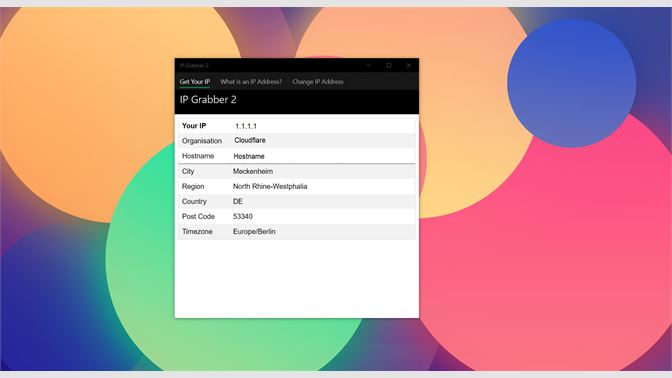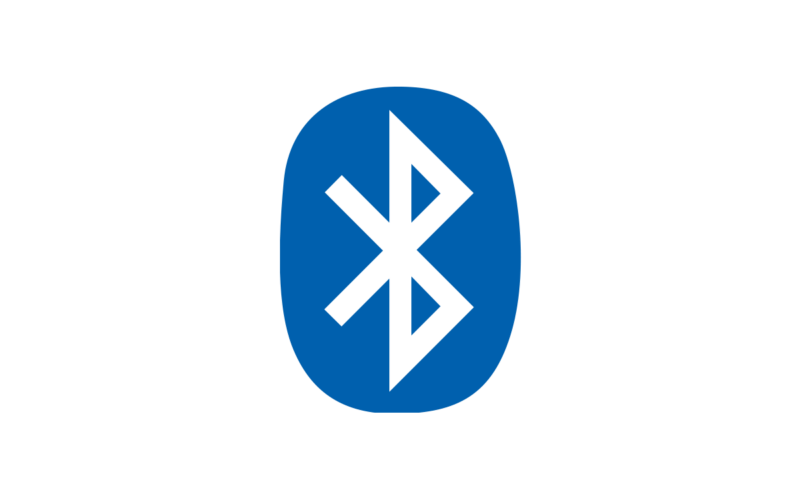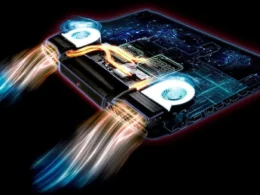Looking for the best IP pullers for Xbox? In this guide, I will talk about some of the best programs you can use to extract IP addresses from Xbox. So keep on reading further.
IP Puller is a third-party tool that tracks data from nearby servers to determine the user’s IP address. These tools redirect users to other websites by using shortened links. Clicking on the links can sometimes allow this software to extract the user’s IP address and other information. Few antivirus programs can detect such URLs and alert the user.
Finding a good Xbox IP puller can be tricky due to several reasons. Currently, there are over a dozen IP extractors available on the market but which one is the best for you? Let’s find out.
Top 7 IP Pullers for Xbox in 2022
As I mentioned, it’s not easy to find an IP puller which works. The main reason is that an IP address is a sensitive piece of information and kind of hard to acquire, without the owner’s consent. Although many software claims to extract the IP address, only a few actually work.
So, after trying several IP pullers on my own, I have prepared this list of 7 best ones on the market. Some of them are free as well. So let’s check out which one fits you the best.
1. xResolver
xResolver is an online service that keeps a record of the usernames, Gamertags, and IP addresses of gamers on different gaming platforms like Xbox, PlayStation, and PC players. This software primarily converts Gamertags and usernames into IP addresses.
It has a feature called ‘Xbox resolver’ that uses different bots to retrieve data. The xResolver provides its users with the location of their opponent. It also has a paid feature that allows you to hide your IP address and related data from other users. It is one of the most reliable IP grabbers for Xbox in the industry today.
2. Lanc Remastered PCPS
This is free software available for Xbox, PlayStation, and PC. It is an open-source Xbox IP puller that can convert Gamertags and usernames to IP addresses. Lanc is a free application, easy to install and set up on your device. It also scans devices on the user’s network and allows them to monitor their activity.
If the only reason you did not want to avail of the services of any particular IP Puller has been its pricing model, then the Lanc Remastered PCPS is a great alternative since there are no hidden charges within it as well either. It works just as fine as any other IP puller in this list, hence it is worth a try!
3. OctoSniff
This is an IP puller that works similarly to other options but also lets you optimize and troubleshoot your network connection. OctoSniff can be installed directly on the device and provides tutorials for easy access. Hence, if you are a beginner when it comes to working with IP Pullers, then it is suggested that you go for this platform.
It provides data in the form of packets and also helps in differentiating the packets of different gaming consoles and the data of their users. Apart from these great features, the OctoSniff is completely free from malware – which means that it is completely secure.
4. Xbox Booter
The Xbox Booter has a variety of software that is popular among gamers like Xploder360, Aquaboot, and others. They serve a wide range of features that allows you to customize your Xbox and also work as an IP puller. It can be used to obtain access to a foreign Xbox device or a different gaming server.
However, one of the most unique features that distinguish this option from the rest on this list is that it does more than pull IP addresses for you. The Xbox Booters can help to find any problems with the console and provide solutions for them. Additionally, it is very reliable and secure hence you would never need to worry about any malware entering your system through this platform.
5. Console Sniffer
It is a simple and easy-to-use application that allows you to access the IP addresses and Gamertags of your gaming competitors. No jailbreak is required for this software and it works easily over a Wi-Fi network.
This IP sniffer for Xbox is compatible with gaming consoles and PCs with Windows OS. It also allows the use of VPNs. There are a few premium features that you will have to buy if you want to use them for more detailed IP pulling.
6. XboxReplay
Unlike the other IP pullers, this is an open-source web-based tool. The user can use its online database to retrieve the player’s usernames and Gamertags. It also allows the users to share their gaming videos available for other users to view and interact. The output is slightly quicker than the competitors which makes it the best Xbox IP grabber on the list.
Since it is a browser-based tool, it does not require any installation and is very easy to access. It is best for beginners and users who do not wish to invest too long in setting it up and learning its workability.
7. Xbox One Booter
This is another Xbox IP puller which is a web-based tool, similar to ‘xResolver’. The Xbox One Booter can work in both offline and online modes. It allows using VPNs and other networking options for Xbox.
This web tool also gives tutorials to use the website and gain access to the location, Gamertags, and other info from the IP addresses. It is – like all the other options on this list – quite safe and secure.
Frequently Asked Questions
1. How do you pull IPS on Xbox?
Ans. You can easily extract the IP addresses using third-party IP grabbers for Xbox like OctoSniff, XResolver, etc.
2. What is the best free IP puller?
Ans. Lanc Remastered PCPS is the best Xbox IP puller for free.
3. Can you still pull IPS on the Xbox party?
Ans. No, you cannot pull IPS on the Xbox party anymore.
Conclusion
There you have it, the best IP pullers for Xbox in 2022. Many gaming and social media platforms use the tools in this list to collect user data. On gaming consoles like the Xbox and PlayStation, players use IP pullers to discover information about their rivals or teammates.
Xbox players frequently and well-knowingly employ IP pullers in gaming. However, using such technologies could jeopardize your sensitive data. Use these applications with caution and take extra safety measures. Additionally, it is unethical to extract someone’s IP address without their consent; only do this if you have a good reason.