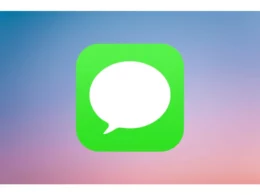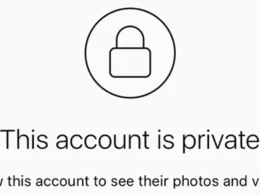Twitter is widely known as one of the best social media platforms in the world. Ever since Elon Musk’s takeover, the platform has seen a tremendously amount of publicity. While many might argue that some of it has been negative, it goes without saying that the website continues to grow in numbers regardless.
With new features getting introduced to Twitter regularly, a popular demand from users is the ability to download Twitter videos. The website does not officially have a download button although there are various methods users can use to download their favourte videos. In this article, we will discuss best ways you can use to download video from Twitter.
Best Ways Of Downloading Twitter Videos On Any Device
There are two major ways to download videos from Twitter that can be used on any device; they include:
1. Download videos from downloader websites
This method makes the user copy the video’s link and paste it onto a downloader website to process it and save it on their device. Here is how to do it:
- Step 1: Open the Twitter website or app and open the video you want to download.
- Step 2: Click or tap on the Share icon provided right below the tweet.
- Step 3: Once you click on Share, you will be shown a number of options. Click on “Copy link to Tweet.”
- Step 4: Open the browser on your device and go to Google.
- Step 5: Search for “Twitter video downloader”
- Step 6: Look for and open a website that looks genuine. We recommend using one of twdownload.com, downloadtwittervideo.com, or twittervideodownloader.com..
- Step 7: Once the downloader website is open, paste the copied Twitter video link onto the download text box.
- Step 8: Press download and choose video quality. The video will now start to process.
- Step 9: Once processed, you will be able to save it to your device.
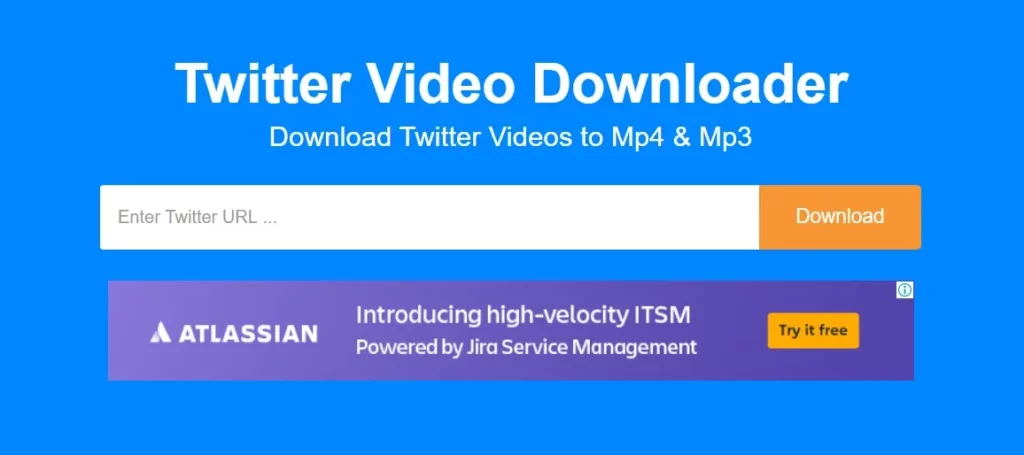
2. Download using downloader apps
Another way of downloading Twitter videos is by using apps on your mobile device or computer. These apps make it convenient as you don’t have to go to the browser every time and sometimes have to find new ones as they get close down due to legal issues. Here is how to download Twitter videos using apps:
- Step 1: Go to your device’s default app store.
- Step 2: Search for a Twitter video downloader
- Step 3: Download the app that has the best ratings/popularity.
- Step 4; Open the Twitter website or app and open the video you want to download.
- Step 5: Click or tap on the Share icon provided right below the tweet.
- Step 6: Once you click on Share, you will be shown a number of options. Click on “Copy link to Tweet.”
- Step 7: Open the app you downloaded to save Twitter videos.
- Step 8: Paste the URL copied from Twitter.
- Step 9: Press download and choose video quality. The video will now start to process.
- Step 10: Once processed, you will be able to save it to your device.
How to download Twitter videos directly on a computer?
You can download Twitter video directly on a computer by using a downloader website, app, or extension. The website method should work for all operating systems and browsers. As for apps, it depends on the operating system and whether there is an app available for you to use to download videos from Twitter.
With extension, the situation boils down to the browser you use. Chrome is generally known for having a large catalog of Twitter video downloader extensions.
How to download Twitter videos on iOS?
You can download Twitter videos on iOS using a browser or application. It is generally tough to download media of any kind on iOS devices. But with Twitter videos, you can simply copy your tweet’s URL by using the Share option (arrow key icon) and paste it to a Twitter downloader app or website to download.
How to download Twitter videos on Android?
You can use Twitter downloader apps and websites to download Twitter videos on Android. The websites can be searched for on Google and used by pasting the URL of the tweet. With apps, you will need to download an app on your device from the Play Store first then paste the URL of the tweet there to save the video on your device.
Conclusion
Twitter videos content can cover all kinds of niches and with the number of active users on the platform, the platform gets updated on a daily basis. Therefore, it is a given that users look ways to download content from the platform on to their device’s storage. We discussed the best ways to download Twitter videos in the article above.